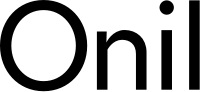Shopify vs. Prestashop
Shopify and Prestashop are two of the most used ecommerce platforms in Spain, but which of the two is the best platform to create an online store today? We'll tell you then.
Shopify and Prestashop are two well-known platforms used to create online ecommerce. Prestashop is one of the most used platforms in Spain by people who have or want to have an online ecommerce. Shopify is not as well known in Spain yet, but globally it is becoming one of the most demanded platforms, with which it will soon gain a foothold in Spain, displacing the most used platforms up to now.
If you are one of the people who has heard of Shopify and you are in the position of not knowing which of the 2 platforms to opt for, you are in the right place. We are going to do an analysis of both platforms that will help you make a decision.
Introduction
Shopify is such an easy-to-use ecommerce platform that anyone can create their store and start selling their products in just a few minutes. You don't need to have any knowledge about code or programming because with the Drag and Drop system that we will explain later, you can have your store ready in a minimum of time with one of the templates that Shopify offers.
One thing to note is that Shopify is a platform with which you do not need to have any contracted hosting, the only thing you would have to do is pay a monthly fee to be able to use Shopify and it can be used both for beginners who want to start selling online and for companies bigger and more complex.
Prestashop is a slightly more complex ecommerce platform to use than Shopify, as it requires more coding and IT knowledge, so it can be more difficult. Just as Shopify includes hosting, Prestashop does not, which means you have to hire a hosting provider to install your software on.
Easy to use
If you have ever visited the Shopify website or heard of it, you know that ease of use is the number one selling feature used by Shopify.
visual editor of the store
Shopify has a very easy to use drag and drop editor . For those who are wondering what Drag and Drop means, it is very simple, it is simply a system that allows you to drag and drop the element you want to reposition in your store, until you create the design you are looking for.
Prestashop, on the other hand, does not have a "Drag and Drop" visual editor, which makes it more difficult to know how the final result of your store will be. It is true that there are modules that you can buy in the Prestashop Addons market, such as the Ap Page Builder module, but they can also be a bit complicated to use.
Manage your store from mobile
Shopify has a totally free mobile management application, which can be downloaded to any mobile device, from which you will be able to manage your online store wherever you are . This native Shopify application allows you to carry out the daily tasks that an online store requires, such as managing products, processing orders or seeing information about what happens in your store in real time.
Prestashop does not have any application created to be able to manage your store from the mobile, but there are a series of payment modules created by other developers outside of Prestashop.
One of the modules that could be used would be the Admin Mobile App Module available in the Prestashop Addons, with a cost of 99.99 or 134.99 depending on whether you want support for 3 or 12 months, in addition to future features or security updates. This module would also allow, as in the case of Shopify, to manage your online store from anywhere.
When will you be able to have the online store ready?
Regarding the launch time of an online store, if what you want is to have your store ready as soon as possible, Shopify would be the best option. The reason is that Shopify allows you to create a basic store in minutes even for people who do not have any knowledge when it comes to code.
On the other hand, in Prestashop the time is longer , since installing it on the server to be able to start creating your online store is usually much more complex in the case of not having any technical knowledge, so it is advisable to hire experts to do it for you.
Server management
This is one of the main differentiating features between Shopify and Prestashop. While in Shopify the servers are in the cloud and Shopify itself takes care of everything so that you get rid of any technical problem, in Prestashop you have to hire a provider in which to host your website, which requires that you have knowledge technicians or hire someone who can perform all installation and configuration tasks.
store security
When it comes to patches and security issues, Shopify takes care of everything itself and there are never any security issues or risk of having an outdated platform. Plus, Shopify is certified as PCI Compliance Level 1 , so you don't have to worry about the security of your customers' credit card data.
In Prestashop, being an open source ecommerce platform, that is, open source, special care must be taken with vulnerabilities . That is why it is important to look carefully when hiring the servers what are the security levels they offer. For example, check if they give you the opportunity to create automatic backup copies or if they have a firewall and antivirus installed to protect their server.
SSL certificate
Any business in which economic transactions are allowed and also those that collect personal information from their users (social networks, email and photos, among others) must have an SSL secure site certificate.
When you access any website, you will notice that a padlock appears to the left of the address, since that padlock is the one that shows if a site is secure. If it is, it will be closed, while if it is not, it will appear open and probably with a message warning you that the site is not secure.
In Shopify, having that 256-bit SSL certificate is totally free when you create the store, while in Prestashop you have to purchase one from your hosting provider or through certificate issuers . Another option, in the case of Prestashop, would also be to hire an expert developer who can create one for you free of charge through Let's Encrypt.
Integrate analytics into your online store
Regarding the integration of analytics on your website to be able to collect user data and their behavior on your website and thus be able to carry out better marketing strategies, in Shopify it is a very simple process and you can integrate Google Analytics, Google Tag Manager and Facebook Pixel without any technical experience.
If we look at Prestashop, it is also possible to integrate analytics but there are certain differences compared to Shopify.
In the case of Google Analytics, in order to install it you would first have to download a free module in your store called the Google Analytics Module and then configure it. You can also install Google Analytics manually by editing the code, but it would already be necessary to have technical knowledge or hire an expert with knowledge in Prestashop development so that you can install it.
It is also possible to install the Facebook pixel in your Prestashop ecommerce, but you would also have to install another module that in this case would not be free. To be able to install Facebook Pixel in Prestashop , you would have to pay a minimum of 49.99 euros.
Do not forget that the more modules you have installed in your Prestashop store, the more the loading time of your website will increase, making the user experience worse.
What happens if we have important peaks of visits?
When analyzing the scaling of servers, we see that in Shopify you will never have problems since the servers are available 99.99% of the time despite having significant peaks in visits. This can happen on special dates such as Christmas, Black Friday or when carrying out some successful marketing action that increases the number of visitors at a certain time. But with Shopify you don't have to worry about anything other than selling.
In Prestashop, it depends on the server you have contracted, you may or may not have problems when there are traffic spikes in your online store, which is a significant problem at times when special promotions are carried out with great success or on specific dates. as we have previously mentioned. In this case, it would be important to have a dedicated server instead of a shared one to avoid this problem which increases the cost of your store.
summary table
How is the ease of use of both platforms?
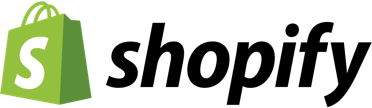 |
 |
|
| Do you have a "Drag & Drop" visual editor? |  |
 |
| Can you manage the store from your mobile? |  |
 |
| How long does it take to launch a basic store? | Minutes | 1 week but you need to have technical knowledge |
| Can you create a store without knowledge of computers, server management, etc.? |  |
 |
| Is the platform secure? | Yes, it meets the highest safety standards. | Being an Open Source platform, it may have vulnerabilities. |
| Do you have a free SSL security certificate? |  |
 |
| Is it easy to integrate analytical tools? |  |
 |
| Will your website always be available? |  |
 |
design flexibility
Now let's move on to discuss the design flexibility offered by both platforms.
template market
As for the template market, in Shopify there is a large official market with more than 70 templates for all tastes and types of business with prices ranging between 120 and 200 euros. It also offers some free templates that still have a nice design and good features.
Also, if none of these templates convince you, you can also buy templates in unofficial markets like Themeforest at cheaper prices - from 50 euros and up. All Shopify templates can be edited directly without the need to create duplicates.
In Prestashop, there is a very important market for templates that is known as Prestashop Addons , the official Prestashop market. In this market there are more than 2000 templates with prices ranging from 60 euros to 300 euros for the most expensive templates.
There are also other unofficial markets where you can buy templates for your prestashop ecommerce such as Theme Forest or Template Monster .
Something very important that you have to pay attention to when buying a Prestashop template is whether the template that you are going to buy is compatible with the version of Prestashop with which you are going to work. If you are working with Prestashop 1.7 and you purchase a template for Prestashop 1.6 when you install it, the store will not work for you.
It should also be taken into account that when working with the template it is better to create a "Child Theme" , in order to avoid problems with updates, since all the changes you made to the original Prestashop template would be lost with each update.
Find template experts
If, for example, you did not have enough time or needed people with more experience when it comes to creating successful e-commerce, you can always hire template experts.
At Shopify, there is a great team of more than 1,000 Partners from all over the world who are prepared to do all kinds of design and development for your online store, as well as being able to help with marketing tasks to take your e-commerce to the next level. In the Shopify marketplace you can filter according to what you need. Onil is also part of that Shopify marketplace, so if you need us you know where you can find us.
In the case of Prestashop, there are less than 100 official Partners approved by Prestashop itself around the world that work on the platform, which can make it more difficult for you to find the most suitable partner to help you with your ecommerce.
Create a custom store
If the templates do not convince you or you are looking for a store with specific features not available with the templates, you will need to create a custom store.
In Shopify it is very simple if you have the right partner and it is possible to do anything that you can think of and that your ecommerce needs.
With Prestashop you can also create custom templates and custom modules for your online store, so in principle with both platforms you could create a custom store .
Time needed to have your online store ready
In Shopify, the development time that you will need to be able to create your online store or make changes to your existing store varies a lot depending on what you need to do. For simple things or for an MVP (Minimum Viable Product) a few days may be enough . But if it is about large projects or with more complex functionalities, it can take up to 6-12 months .
In Prestashop, depending on the budget and the technical knowledge you have, it can take from a few weeks , for simple or self-created projects, as in the case of Shopify, to months for larger projects .
Is it possible to edit everything?
In the case of Shopify, everything can be edited except the format of certain URLs (/products/, /collections/…) and the checkout page which is controlled by Shopify itself to avoid any security issues and to comply with the PCI. You have full access to your store's HTML, JS, and CSS, making it easy to customize every aspect of your website.
With Prestashop, thanks to the modules you can do many things in your store, although without them there are certain limitations . In addition, as we have already mentioned, the more modules you have installed in your store, the slower your page will be and therefore the worse the user's shopping experience will be. Also, you can always hire an expert to edit the front-end and back-end code of the store.
summary table
What design flexibility do both platforms allow us?
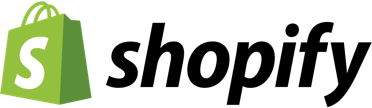 |
 |
|
| Is there an official market where you can find templates to create your store? |  |
 |
| Are there experts approved by the platform? | Yes, there are more than 1000 from all over the world | Yes but there are less than 100 worldwide |
| Is it possible to create a custom store? |  |
 |
| How much time is necessary to have a store made by experts ready? | For an MVP a few days and for large or more complex projects 6-12 months | For simple projects a few weeks and for more complex projects 6-12 months |
| Is it fully editable? | Everything except the format of certain URLs and the Checkout page for security | With modules you can do many things but without them there are limitations |
functionalities
Manage your store orders
Regarding order management, in Shopify you have a very simple but complete management panel where you can see all the orders, send them, add tracking numbers, make returns, etc.
Every time your online store has a new order, you can see it reflected in the Orders section of the Shopify control panel. Plus, you can ship single or multiple orders with just one click, making day-to-day order management a breeze.
Prestashop also has a very simple management panel giving us the possibility to manage the orders that are produced in our online store, send them, track them, manage returns, etc. It allows you to view all the information related to all the sales of your store organized by date. Both platforms have panels that are very easy to understand and use .
manage customers
Interacting with customers is always an important part of any business, that's why every time a new customer places an order in your store, their name and other useful data is saved in the customer list.
In Shopify, to carry out customer management, it is only necessary to access the "Customers" area of the administration panel and there you can review all customers and manage their information. In this section you can see all orders, filter customers based on different conditions, create customer groups using tags, etc.
Thanks to this section you can see which customers have placed an order for the first time, which have placed more than one order and how many, who have left products in the cart without purchasing, etc. All this information can be used later to better understand what type of customers are those who buy in your store and carry out marketing strategies.
Prestashop also has a "Customers" area in its administration panel, where you can access, just like in Shopify, all the information about your customers. From that panel you can edit their addresses, create groups of customers to which to apply special discounts, for example, and even manage customer service.
Manage the products you sell
Regarding product management, in Shopify, in addition to the typical things that can be done with products, such as adding a new product, duplicating it, or editing it, you can also add or remove tags that help your customers find the product in your store. online store . In addition, you can also create product collections making it easier to search and locate products within e-commerce.
In Prestashop, they have a panel to manage the products that is a bit complicated and with many steps that make it difficult to perform simple tasks. You have to click too many between making one change and another.
Types of products you can create
We are going to analyze the types of products that can be created on both platforms, that is, if customizable or batch products can be created, among others.
In Shopify, you can create single variant products or multiple variants such as item size or color. Each variation can have its own price, SKU, weight, and inventory. You can also create downloadable or digital products . If you are selling a digital download product or service, then you need to disable the shipping option for that product, within the shipping section of the product itself.
With the help of Shopify experts and/or apps, you can create customizable products, bulk products, or subscription products .
With Prestashop, it is also possible to create products of any type . In addition, it is very easy to assign different variants to all products. It is also possible to easily create a pack of products made up of several articles, in addition to virtual products. The process for creating a downloadable product is similar to creating a standard product. Thanks to the modules that you will find in Prestashop Addons, you can create other products that you do not have as standard, such as subscription products.
Is it possible to sell subscription products?
To be able to easily sell subscriptions in your Shopify store, you have to use paid applications like Recharge or Bold Subscriptions . In Prestashop, as we have already said, you have to use modules to be able to sell subscriptions in your store.
taxes
Now, we are going to talk about a subject that nobody likes - taxes. In Shopify, they can be set by countries to which you'll ship products and also by products , so you can charge more or less depending on a set of conditions or if you're selling B2B or B2C.
In Prestashop, you can configure taxes by country and by product just like in Shopify, but perhaps the back office to be able to edit things related to taxes is a bit more complicated than in Shopify .
Set up shipping for your store
Deciding the shipping methods to use in your online store is always an important part of a business. In order to configure your store's shipping so that your customers can choose the shipping method they prefer during the checkout process, in Shopify it can be managed from the "Shipping" section of the control panel. Different shipping rates can be configured, it can be by provinces, countries or by products .
In the case of Prestashop, it is very easy to configure an integration with typical transport companies . It is possible to add a carrier using a native transportation module, that is, Prestashop offers a series of free modules among which you can find modules for carriers of large national and international companies that you can install immediately as the official Prestashop Correos module . There is also another series of modules that you will find in the official Prestashop Addons market to be able to integrate the transport agency that you want to use. For example, you can integrate into your Prestashop, Fedex or UPS store that have a single cost.
If, on the contrary, there is no module created for the transport agency that you need to use, you must add a new carrier using the Carrier Wizard. In order to create it you have to click on the "Add new carrier" button on the "Carriers" page.
Invoices
Regarding the issue of invoices, in Shopify they are not generated automatically, but rather the use of applications from the Shopify app market is necessary. With these applications you can easily edit your invoices thanks to a visual editor. Among those applications we can highlight Invoice Falcon and Simplio . Invoice Falcon is free for up to 50 invoices per month and Simplio is totally free.
You can also use the free Shopify invoice generator , which makes it easy for you to bill and collect money. You can use this free Shopify tool to create a custom retail sales invoice that you can then download as a PDF, print, or send directly to your customers via email.
In the case of Prestashop, invoices are generated automatically and you can download the invoices for each order in PDF format from the "Orders" menu. But editing the style of the invoices is more complicated without the help of a Prestashop expert or the use of a module.
sending notifications
In Shopify, most order, shipping, and customer account notifications are automatically sent to customers .
Shopify gives you the option to customize your email notifications by adding your company logo or changing the colors for all the templates at once. In order to view and update your store's notification settings, you need to access the "Notifications" page in the Shopify admin.
In the case of Prestashop, notifications of orders received, orders sent, returns, etc. are also automatically generated , that is, notifications are sent via email every time you update the status of the order.
Reports and statistics
Do you need to know where in the world your main buyers are? Or what are the most sought after products by your customers? To find answers to these questions you would need to use analytics, so we are going to analyze what kind of statistics both platforms offer us.
In the case of Shopify, it offers reports and statistics to know your sales and customers in great detail . The types of reports and statistics that you can see will depend on the Shopify plan that you have contracted. Everyone can access the overview dashboard and key reports, as well as real-time visits. On the other hand, if you are in the Basic Shopify plan or a higher one, you will have access to more reports.
If you access the general information panel, you will be able to see the sales, orders and visitor data of your online store. It will give you a vision of the performance of your store in all the sales channels in which you are present and in any date range.
As for the reports that Shopify offers, they are categorized based on the type of information they display, and there are many types of reports . You can access sales reports, behavior reports, marketing reports, order reports, etc., so you will have access to a large amount of data that can help you better understand your customers as well as their behavior, to to improve your marketing actions. All these reports have a very simple format which facilitates their understanding .
In the case of Prestashop, it also offers its own analytics in the "Statistics" menu within the administration area. In that menu, you can have access to all the statistics and graphs collected and generated by PrestaShop.
The analytics dashboard can be a bit complex to understand . It gives the option of seeing the statistics in a certain period of time or in a specific time frame, so that you can compare what has happened with your store in that period or on a specific day.
Offer discounts as a marketing strategy
Offering discounts to your customers can be a very effective marketing strategy for your store. To offer discounts, discount codes can be created, which is what we are going to deal with now.
In Shopify, discount codes can be created for many different situations . You can create discount codes for a specific amount of money or by percentage. They can also be created by product, collection, or for the entire store. Another option is to offer customers to spend X amount of money to get a discount on the order to motivate customers to buy more items in your ecommerce.
In addition, you can specify the dates for which the code will be valid, as well as the number of times a code can be used , among others. All Shopify plans include discount codes. Those discount codes can be redeemed both in the online store and in person if you are using Shopify POS.
Prestashop also has a section for creating discount codes, known as "price rules". Also, just like in Shopify, it allows you to create discount codes for many situations and also for a limited period of time . The section that Prestashop offers in which you can create discount codes is very advanced, which means that to create a simple discount you have to carry out too many steps .
Sell your products in other sales channels
If what you are looking for is to be able to sell your products in sales channels other than your online store and thus increase the visibility of your business and increase sales, you will be interested in what we are going to analyze now, which is the integration with sales channels.
In the case of Shopify, it can be used to sell your products in an online store, on social networks and online marketplaces, and in other online sales channels. In Shopify there are many officially integrated sales channels such as Facebook, Instagram, physical store, eBay, Lyst , among others. By connecting a sales channel to Shopify, you'll be able to track products, orders, and customers from one place, making it easier to manage your ecommerce on a daily basis.
If we talk about Prestashop, on many occasions it will require experts in the platform for the correct configuration and installation of the different sales channels . Even integrating simple channels like Facebook is a lot of work when it comes to installing them. For many sales channel integrations it is necessary to use modules that you will find in the Prestashop addons market. For example, if you want to sell your products on Amazon and start managing your orders, you would have to buy the "Amazon Marketplace" module, which costs between 199 and 279 euros.
Generate content by creating a blog
If you are looking for a way to capture an audience and therefore generate more traffic and sales for your online store, starting to write a blog can be very useful. If you have your online store created with Shopify , you will have a default blog called "news", which you can edit or create your own with the name you want.
Once the blog is created, you can start publishing content. Shopify gives you the option to publish the article immediately or set a specific date for it to be published automatically.
In the case of Prestashop, it does not include a standard blog when you create your online store . So in order to have one you will have to do it by installing modules. In the Prestashop Addons marketplace you will be able to find many modules that will make it easier for you to install a blog in your online store at different prices.
What payment gateways can you use in your store?
Shopify offers its own payment gateway known as Shopify Payments , which is the easiest way to accept payments online.
In order to activate Shopify Payments, you will only have to access the "Payment Providers" page in the Shopify configuration panel and follow a few simple steps. Having your own payment gateway takes the hassle out of setting up a third-party payment provider. Note that Shopify Payments is created on Stripe and has very low sales commissions and great cybersecurity .
You can also use other payment gateways to make online purchases, such as Paypal, Amazon Pay and Apple Pay among many others. There is no Redsys as such for Shopify Spain, but that does not mean that you cannot use this payment gateway, since it can be connected to your store through Monei .
Regarding the payment gateway, Prestashop has created the " Prestashop Checkout Built with PayPal Module " , which accepts and manages all types of payments securely directly from your own Prestashop. This payment gateway has no installation costs or monthly fees, but like Shopify, it has a series of commissions depending on the payment method used by the customer.
You can also install other payment gateways that you need by entering the Prestashop Addons page and then the "Payment" page located within the tab called "Modules". Some of these modules such as Paypal, Amazon Pay or Stripe, among others, are free. In addition, also note that Prestashop allows multi-currency sales .
Offer gift cards
If we want to offer our customers gift cards for future purchases in our online store, both in Shopify and in Prestashop it is possible .
In Shopify, you'll be able to offer this gift card feature to your customers on all paid plans except Shopify's Basic plan. Gift cards can be created just like any other product.
In Prestashop, you will be able to offer gift cards to your customers by installing modules in your online store.
Create user accounts
Regarding whether user accounts can be created standard in which customers can access with their email address and password to see all the orders they have made in the store and their status, update their addresses etc., it is possible with both platforms .
Manage inventory at multiple locations
Do you store the products that you sell on different sites or do you have several physical stores in which you sell the same items? If the answer is YES, don't worry because with both platforms you will be able to carry out inventory management in multiple locations. This is very useful to avoid selling products that are out of stock. For that reason, both platforms allow stock to be assigned to different locations .
What to do with abandoned carts?
One of the main concerns of any online store owner is abandoned carts. since they are purchases lost at the last moment that you have to try to recover to generate more sales in our e-commerce.
Shopify sends automated emails in the case of abandoned carts and you can choose how often these emails are sent. In addition, the template can be edited to follow the style of your brand.
In Prestashop, this should be done by installing modules in your store that automatically remind your customers that they have left products in the cart and thus encourage them to complete their purchase. One of these modules would be the " Abandoned Cart Reminder Module - Pro " with a price of around 120 euros.
Do you want to sell your products wholesale?
If apart from selling to end customers (B2C) you also sell your products to other companies (B2B), it will be possible with both platforms .
With Shopify, you have several options to be able to make wholesale sales. In the event that you are starting with wholesale sales and you want to test quickly or your wholesale prices always correspond to an X percentage discount with respect to your retail prices, or you do not have a large number of products and customers, You can offer wholesale prices by creating discount codes for your online store that you can send to your B2B customers.
Another option is to create a wholesale store that can only be accessed by password. But this option is only available to those who have contracted the Shopify Plus plan.
If you weren't Shopify Plus, you can always create a custom solution using apps or through Shopify experts, so that doesn't stop you from selling your products wholesale. Something that we at Onil have already created for several of our clients.
With Prestashop, you will also be able to sell your products wholesale. You will be able to do it in 2 ways, either by implementing modules or by using the help of experts in Prestashop development.
summary table
What functionalities do Shopify and Prestashop offer us?
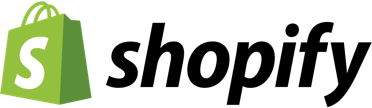 |
 |
|
| Is it possible to manage your store's orders with easy-to-use management panels? |  |
 |
| Is it possible to review customer data and manage their information from a simple management panel? |  |
 |
| How can you carry out the management of the products you sell? | With a very simple and easy to use management panel | With a more complicated management panel and many steps that turn the simplest tasks into difficult ones |
| What types of products can you create? | In one or multiple variants, downloadable or digital, customizable, in batch or subscription | Possible to create products of any type |
| Can subscription products be sold? |  |
 |
| How can taxes be configured? | By countries to which you will send products or also by products | By country and by product, but the back office to be able to edit it is more complicated than in Shopify |
| How can you configure the shipments of your online store? | From the "Shipping" section of the control panel, you can configure the shipping rates by provinces, countries or products, among others. | Using free or one-time cost native transport modules |
| Are invoices generated automatically? |  |
 |
| Are order, shipping and customer account notifications sent automatically? |  |
 |
| What kind of statistics do both platforms offer? | Reports on sales, behavior, marketing, orders etc, with a very simple format | Statistics and graphs of all kinds, but the analysis panel is a bit complex to understand |
| Can discount codes be created as a marketing strategy? |  |
 |
| What other sales channels are available? | Many officially integrated sales channels such as Facebook, Instagram, physical store... | Requires installing modules or experts to help you install them correctly |
| Does the platform include a standard blog when creating your store? |  |
 |
| What payment gateways does each platform offer? | Your own payment gateway "Shopify Payments", as well as Paypal, Amazon Pay and Apple Pay, among others | Its own module known as "Prestashop Checkout Built with Paypal Module" in addition to offering others |
| Can customers be offered gift cards for future purchases? |  |
 |
| Is it possible to create user accounts? |  |
 |
| Is it possible to assign the stock to different locations? |  |
 |
| Can you send abandoned cart recovery emails? |  |
 |
| Is it possible to sell wholesale producer? |  |
 |
extensions
Huge app market
On both platforms, there is a large market where you can find any type of functionality that you want to add to your online store.
At Shopify, there is a very important application market that is growing day by day and in which all the applications you can find have been reviewed in detail by Shopify , in order to prevent the applications from harming the proper functioning of your ecommerce.
Right now there are almost 2,000 apps on Shopify. The applications generally have a monthly cost, but there are many that are free to use or have free plans .
In Prestashop, there is also a large module market where you can find modules for any type of need. These modules generally have a one-time cost .
Application types
As for the types of applications that you could find in these markets, on both platforms you will be able to find extensions for any type of need. You can find applications that help you in the marketing strategies that you carry out, in inventory management, optimization, etc. For anything you need to implement in your e-commerce you will find a suitable application for it both in Shopify and in Prestashop .
summary table
What extensions can be installed on both platforms?
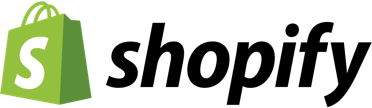 |
 |
|
| Is there an official app market? |  |
 |
| What kind of apps can you find in those markets? | Extensions for any type of need. Applications that help you in marketing strategies, inventory management, optimization, etc. | Modules for any type of need |
internationalization
Now we are going to deal with the issue of internationalization, that is, if you sell or want to sell your products also outside the national sphere.
Get paid in multiple currencies
As for whether it is possible to charge in multiple currencies, that is, if you are going to be able to charge an American in dollars and a Spaniard in euros, in Shopify you will be able to show the prices of your items in different currencies but in the final step, that is, at the time of payment, they will be charged in the base currency of the store.
So that you understand it better, if you have Spanish as your main market, your base currency will be the euro, but that does not mean that a customer from the United States cannot enter your online store. In this case, you can show this customer the prices of your products in dollars, but when making the payment they will be charged in the base currency of your store, that is, in euros.
In the case of Prestashop, you can add multiple currencies to the store, so you will be able to charge in the currency you want. This way you give your customers the freedom to pay in their local currency.
Is it necessary to have multiple stores to sell internationally?
Now another important issue is whether to sell your products internationally, if you are going to be able to do it from a single store or if you are going to need multiple stores.
In Shopify it will depend on whether you want to charge in the base currency of your store regardless of where the customer comes from or if you want to charge in the customer's currency.
In the first case, with a single store you could do it, since anyone from Spain or any other country will be able to buy from you, but at the time of payment, the customer will have to pay in the base currency of your store, that is to say the euro.
In the second case, if you want to be able to charge in multiple currencies, you will have to create as many stores as there are currencies in which you want to sell your products. In this case, your costs will be increased since you will have to pay the Shopify plan for each of the stores.
Each of the options has its advantages and disadvantages, while in the first the management is much simpler, international visitors will be forced to pay in a foreign currency. On the contrary, in the second option, customers will be able to pay in their currency but the management will be a bit more laborious, since you will have to manage multiple stores, although using an ERP or a PIM you can make a system like this easy to manage. .
In Prestashop, it is possible to sell your products internationally from the same store thanks to its internationalization functions.
Have the store in different languages
Another important aspect when you sell to other countries is the translation of the store into those languages. On both platforms it is possible to translate the store into different languages .
In Shopify you will be able to translate the store using applications such as “ Langify ” or “ Polyglot Translate ” or with the help of experienced experts.
In Prestashop, you can easily translate your store with the translation features offered by the platform itself. It has its own translation tool so you avoid having to install additional modules in your store.
summary table
What happens if you also want to sell your products internationally?
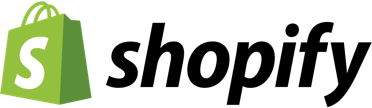 |
 |
|
| Can you get paid in multiple currencies? |  |
 |
| Can you sell internationally? |  |
 |
| Is it possible to translate the store into different languages? |  |
 |
reports
Something very important for any online store is being able to collect the data and behavior of its users in order to improve their shopping experience and be able to carry out specific marketing actions to improve sales. This is why the reports are so important and useful.
Integrate Google Analytics
In the case of Google Analytics, as we have already mentioned in another point of this comparative article, in Shopify it can be easily integrated from your Shopify control panel . Also, if you want additional information about visitor behavior, you can activate enhanced e-commerce analytics with the click of a button.
In Prestashop, we remember that in order to install Google Analytics it is necessary to use a module and then configure it . There is also another option, which is to install it by editing the code of the files, which is quite complicated for people who do not have knowledge or experience in Prestashop development.
Integrate the Facebook pixel
If you want to integrate the Facebook pixel, in Shopify you will be able to easily integrate it , as with Google Analytics, from the "Preferences" section of the control panel of your online store.
In order to install Facebook Pixel in Prestashop, you will need to use a module that in this case would not be free , or install it by editing the code of the files, for which you would require a Prestashop expert.
What proprietary analytics do you offer?
As for the own analytics that both platforms offer us, in the case of Shopify you will be able to see the statistics in a panel that is very easy to use and very visual . You can access a large amount of data thanks to the advanced reports that Shopify offers you, but the types of reports and statistics that you can see will depend on the Shopify plan that you have contracted.
Prestashop also offers its own analytics although the analytics panel is a bit complex to understand .
Integrate other analytics
It is also possible to integrate other analytics into both platforms. In the case of Shopify, they can be integrated with the help of an expert or with a little knowledge of HTML.
In Prestashop, they can also be integrated with the help of an expert or by editing the code of the store, which is complicated if you do not have knowledge.
summary table
How do platforms help collect user data?
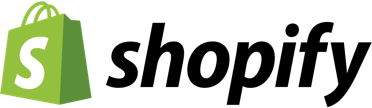 |
 |
|
| Can the analytical tools be easily configured? |  |
 |
| Can you set up Facebook Pixel without external apps? |  |
 |
| Is the analytics dashboard easily understandable? |  |
 |
| Can you integrate other analytical tools? |  |
 |
SEO
As you already know, having an online store alone is not what makes you sell, since for customers to find your store you have to work on other aspects such as SEO, which is what we are going to discuss next.
Improve search engine optimization
Regarding how we can improve the search engine optimization (SEO) on-site, both in Shopify and in Prestashop, we will be able to easily edit issues such as meta-titles, meta-descriptions, ALT tags of images and the content of the body of a page, adding keywords that help you improve the SEO of your online store.
URLs
When it comes to URLs, in Shopify there are parts of the URL that cannot be modified like /product/, /collections/ etc, but everything else can be modified . That is, you will be able to modify the URLs for blog posts, web pages, products and collections.
In Prestashop, URLs can be fully edited to improve them for search engine rankings.
Optimize the structure of your website
You can optimize the structure of your website to make it easier for search engines to find all your content and correctly index your website.
In the case of Shopify, the sitemap is automatically generated so that you can submit it to Google using Google Webmasters Tools. In Prestashop, sitemaps can be created using a module or manually, but they are not generated automatically as they are in Shopify.
301 redirects
If you want to perform URL redirects, known as 301 redirects, to redirect traffic from one web page to another, in Shopify you have a section dedicated exclusively to this so that if you are migrating your old online store from another platform or simply need to redirect URLs you can do quickly and do not lose the SEO you have previously achieved . In Prestashop, this part would be a bit more difficult, since you need to edit the .htaccess file, which requires advanced knowledge or the use of a specific module .
summary table
How does SEO work on both platforms?
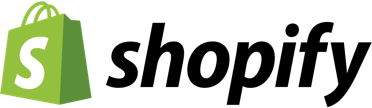 |
 |
|
| Can you edit the SEO on-site? |  |
 |
| Can URLs be edited to optimize them? |  |
 |
| Is a Sitemap automatically generated to inform Google? |  |
 |
| Can you do 301 redirects for SEO? |  |
 |
payment gateways
What payment gateways are there?
As we have already discussed, Shopify offers its own payment gateway - Shopify Payments - which is built on Stripe and has very low commissions per sale and great cybersecurity. Therefore, accepting payments through this gateway is completely safe.
In addition to this Shopify gateway has many other payment gateways such as the main ones: PayPal, Amazon Pay, Apple Pay among others. There are around 60 payment gateways available . As we already mentioned, in Shopify Spain there is no Redsys as such, but you can connect it through Monei.
In the case of Prestashop, I would like to remind you again that it has also created a module, the "Prestashop Checkout module built with PayPal", with the most used payment methods such as: card, PayPal wallet, relevant local payment methods, etc.
Ease of activation of payment gateways
In Shopify with a couple of clicks and by filling in the bank details you can now activate the payment platforms.
On the other hand, in Prestashop, it will depend on the payment module you want to install , since each one has its complications and not all of them are compatible with all Prestashop versions. One that you can still install in Prestashop 1.6 is not compatible with the Prestashop 1.7 version, for example. For this reason, it is necessary to read the integration guide for each module in order to avoid making mistakes.
Is it possible to create your own payment platform?
In the event that you need to create your own payment platforms, it is possible on both platforms .
In Shopify you can create your own payment gateways through the API or you can also integrate custom payment methods into your store, such as cash on delivery.
In Prestashop, it is also possible to create customized solutions.
How secure are these payment platforms?
Regarding the security of charging your customers through these payment platforms, in the case of Shopify , all payment gateways comply with the strict security levels of the PCI .
In Prestashop, the security offered by each payment gateway will depend on the module you have installed in your online store , since each one may have a better or worse level of security.
summary table
Is the payment gateway going to be easy to configure and secure?
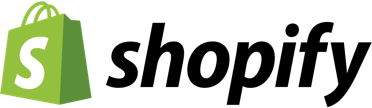 |
 |
|
| What payment gateways does each platform offer? | Your own payment gateway "Shopify Payments", as well as Paypal, Amazon Pay and Apple Pay, among others | Its own module known as "Prestashop Checkout Built with Paypal Module" in addition to offering others |
| Is it easy to install payment gateways? |  |
 |
| Is it possible to create your own payment gateways? |  |
 |
| Can you integrate other analytical tools? |  |
 |
| Does the payment gateway comply with PCI security standards? |  |
 |
B2C/B2B
Sell Business to Business
This is another of the topics that we have already touched on throughout the comparative article, but remember that offering your products to other companies (B2B) is possible with both platforms .
In Shopify, if you are Shopify Plus you can activate the B2B sales channel, but in the event that you are not in that payment plan you will also be able to sell wholesale with the help of applications or experts who help you create your channel B2B sales.
In Prestashop, you can create a B2B online store through modules. In addition, there are some templates that are designed for those businesses that want to sell wholesale such as the “B2Bstore Theme” and the “Vesmall Theme - Wholesale Store Site”.
Is it possible to sell from the same store to both end customers and other companies?
The answer is yes.
With Shopify you will be able to sell both from the same store and with Prestashop as well, but you will have to resort once again to using modules.
Sell tax-free products
In the case of wanting to sell products without taxes on both platforms, it is possible to sell without taxes in the case of selling B2B.
summary table
Are Shopify and Prestashop good for selling B2B?
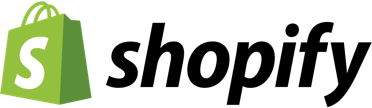 |
 |
|
| Is it possible to sell B2B? |  |
 |
| Can taxes be established based on products? |  |
 |
Sales channels
Another of the topics that we have previously touched on in this article are sales channels.
How many sales channels are available?
In Shopify there are more than 30 channels available among which Facebook, Instagram, Point of Sale, Amazon, Ebay etc. stand out, from which to sell your products, thus increasing the visibility of your business. These sales channels do not stop growing and there are more every day.
In Prestashop, you can add modules to your online ecommerce to sell in other channels , with the consequent increase in costs and the need to maintain your page, as well as possible incompatibilities due to the different versions that Prestashop has.
Ease of activation
In Shopify , with a single click, you activate the sales channel you need and you just have to follow the steps for each one, which are usually very simple.
In Prestashop, it will depend on the modules , since there are modules that are simple but others that are more complex to integrate.
summary table
Can you sell on other channels?
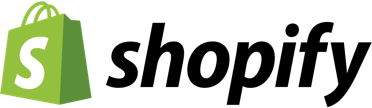 |
 |
|
| Can other sales channels be integrated? | Yes, more than 30 sales channels with no integration cost. | Yes but you need to install modules that in some cases are expensive |
| Are sales channels easy to activate? |  |
 |
Summary
In summary, we are talking about two robust ecommerce platforms, each with its advantages and disadvantages for each use case, but if you want our recommendation, we would tell you that Shopify is the best platform today and it seems that it will continue to be so for years to come. future, that is why we decided to specialize in this one and not in any other. Because of its simplicity, ease of use, power, and flexibility, Shopify is the platform to use for any ecommerce company with the goal of growing rapidly.