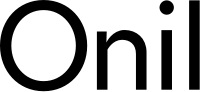Do your brand's fans generate very useful content and you don't know how to use it correctly? Learn how Morphe, a makeup brand founded more than 12 years ago, takes advantage of the content created by its own users to strengthen its sales and continue growing.
morphe
Morphe was born in 2008 as a makeup brand, becoming one of the most chosen brands among the generation that uses social networks the most, such as Instagram. So much so that they already have more than 10 million followers in it. Its wide range of makeup items such as brushes, eyeshadow palettes, and cosmetic products have become world famous. Since its inception, Morphe has partnered with famous Youtubers, with whom it has not only achieved greater exposure to the public for its products, but has also launched collections in collaboration with them. Fans are a very important part of the brand by sharing their creations with their followers, further growing Morphe's reach.
How does it work?
If you access the Morphe page and then go to "Discover" > "#Morphebabe", you enter a page where a wide variety of images appear where you can see different designs created by fans with the brand's products. .
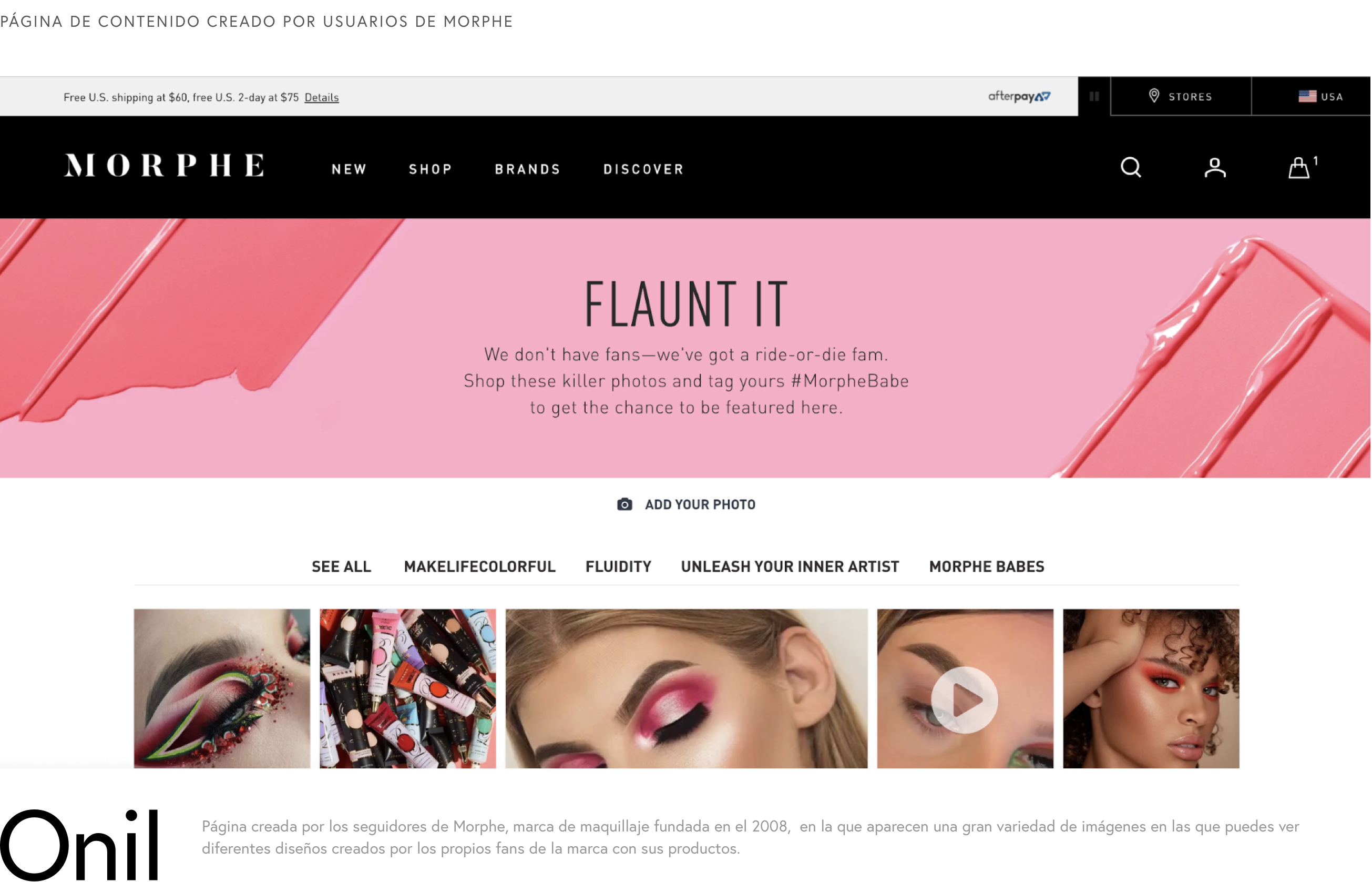
As you can see, it gives you the option to filter the images you want to see based on what you are looking for. For example, if you are looking for more colorful inspiration you might want to filter by “Make life colorful” or if you want to unleash your inner artist you might click on “Unleash your inner artist”.
We are going to leave “All” selected so that all the available images appear. As you can see they have a lot of content generated by their followers. We are going to click on any of the images that appears.
Clicking on an image opens a pop-up in which we can see the larger image and to the right the product used to achieve that look. You can buy the product by clicking on "Buy Now", clicking sends us to the product page where we can finally add it to the cart. Below the image is also the instagram account of the person in the photo, where they talk about the image they have uploaded or tagged.
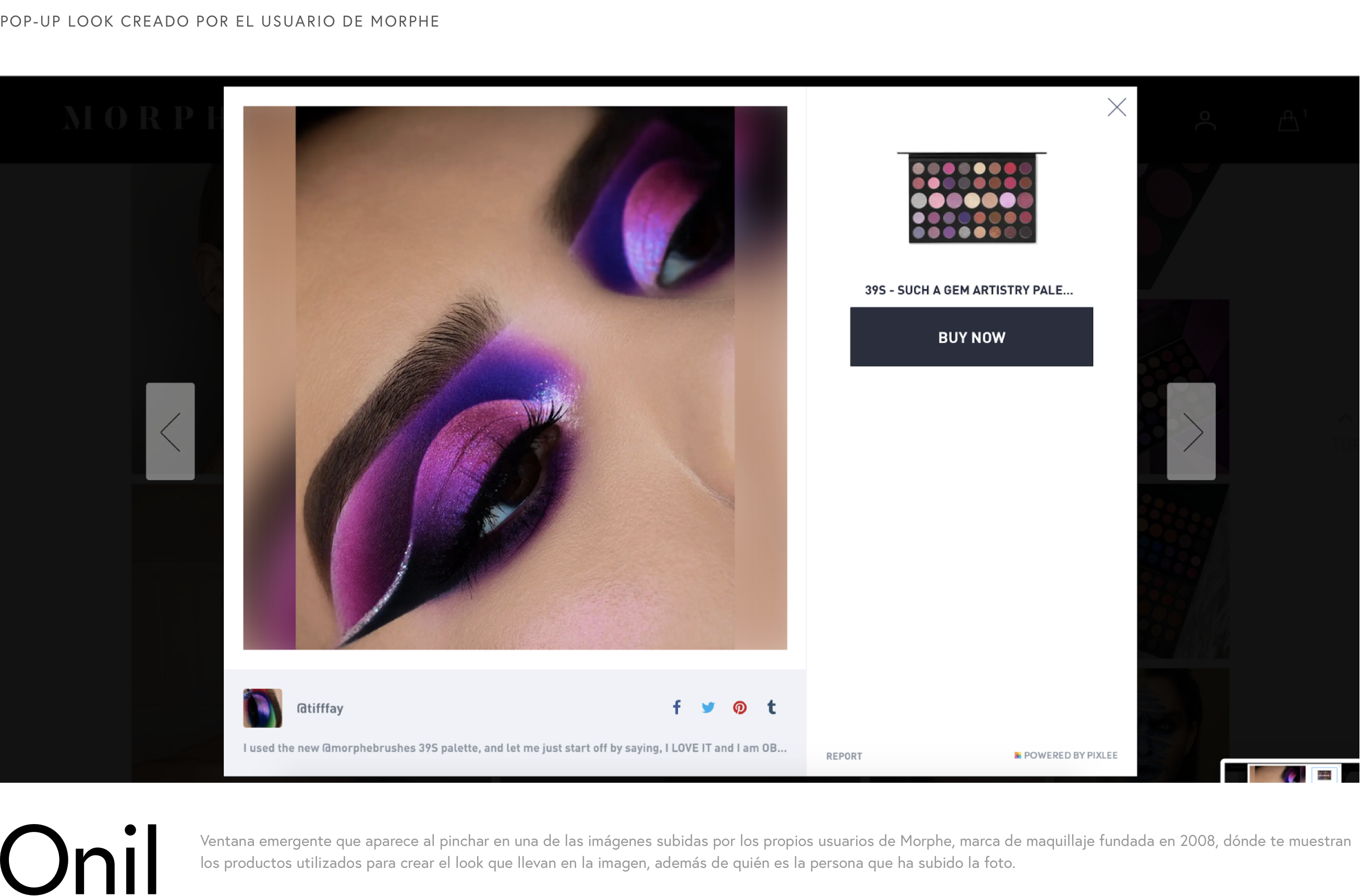
In order to appear on this page Morphe gives 2 options. One of them is using the hashtag #MorpheBabe on social networks and another is uploading the photo yourself. To do this, they have an "Add your photo" button, in which when accessing another pop-up opens with different steps:
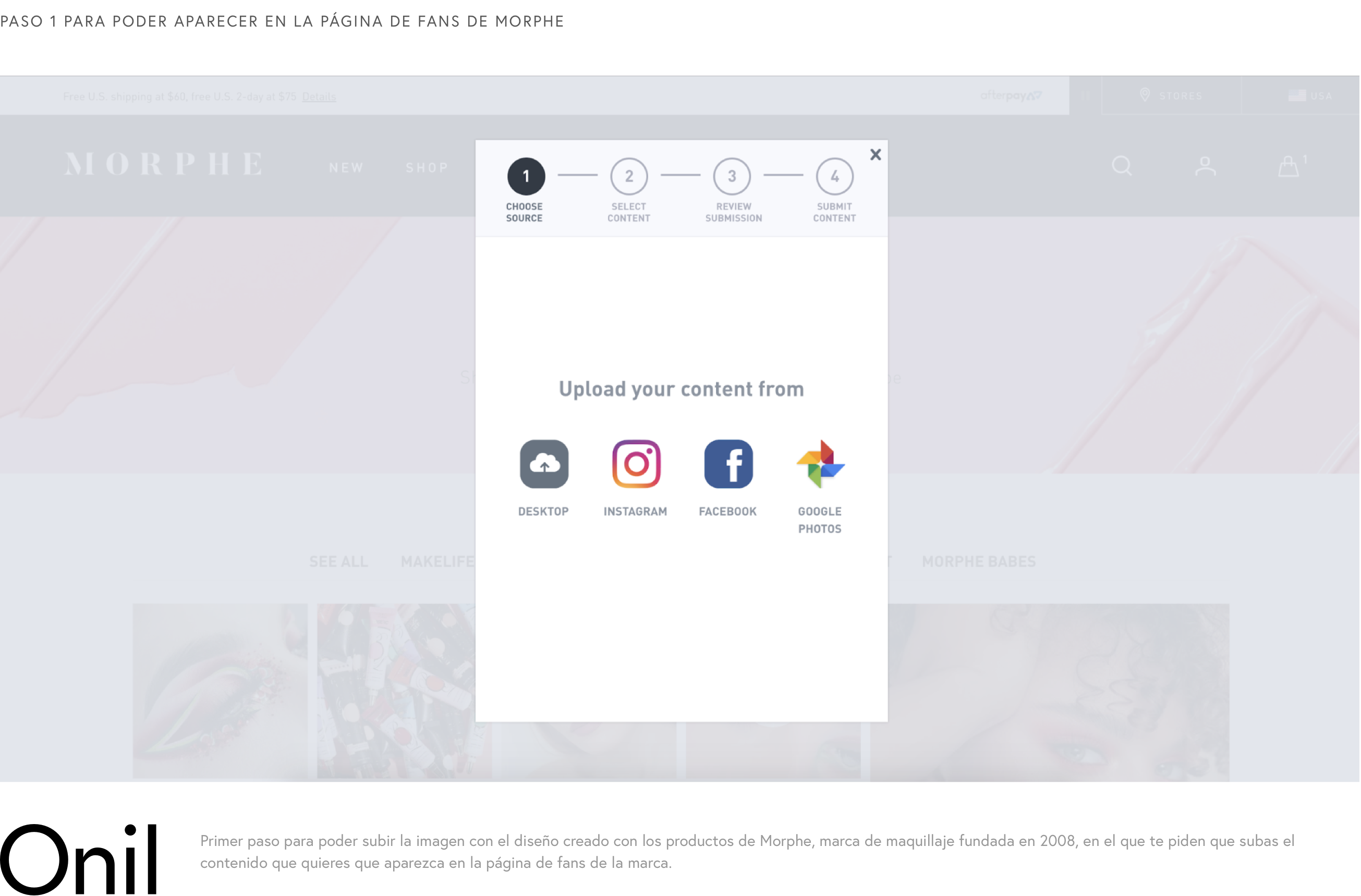
The first step is to choose where you are going to upload your content from and you can do it in several ways, either from your computer, Instagram, Facebook or even from Google Photos.
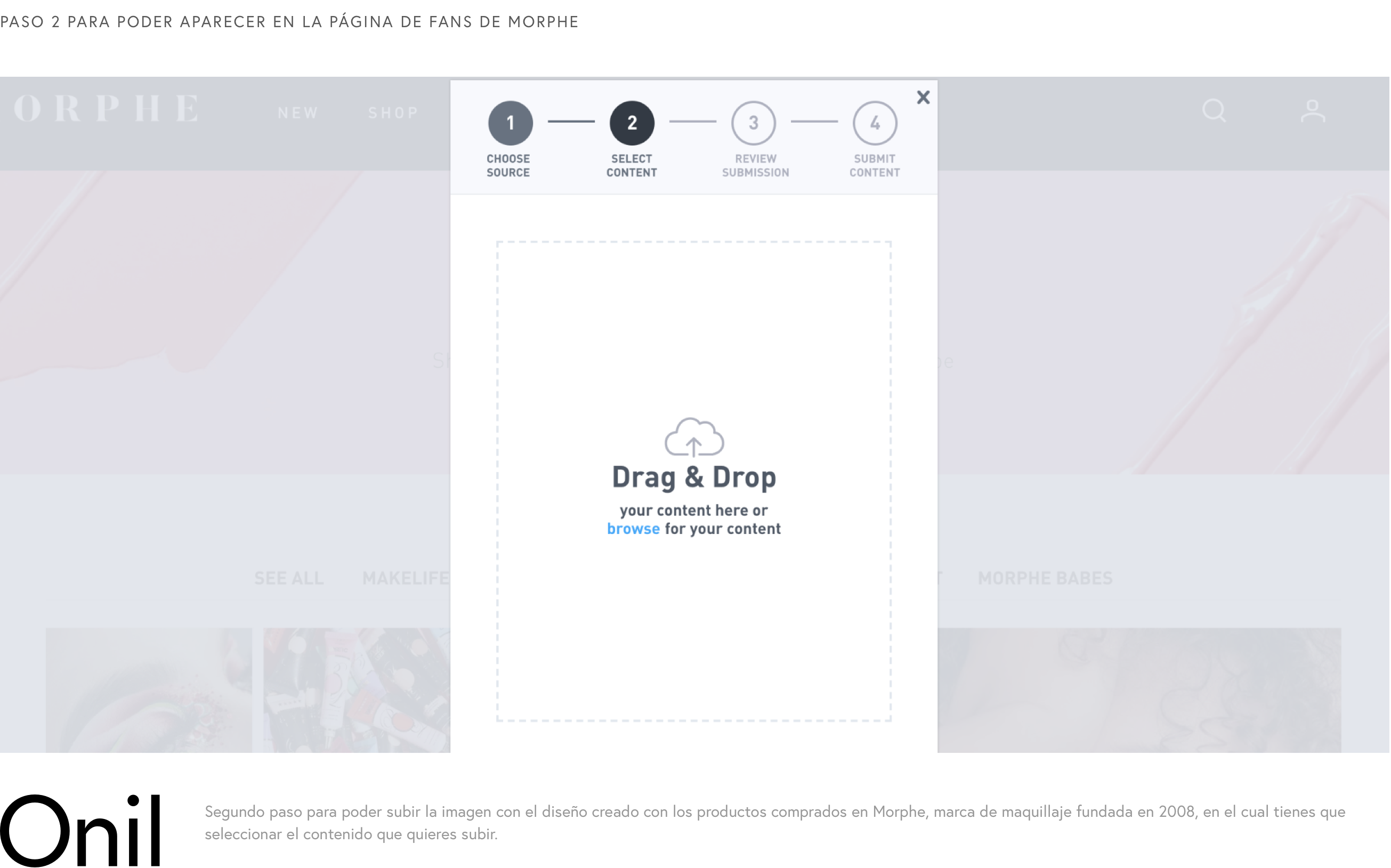
The second step is to add the image from the site you have chosen. In this case, we have clicked on that we are going to upload the photo from the computer itself. You can browse the image in your folders or drag the photo directly onto the page.
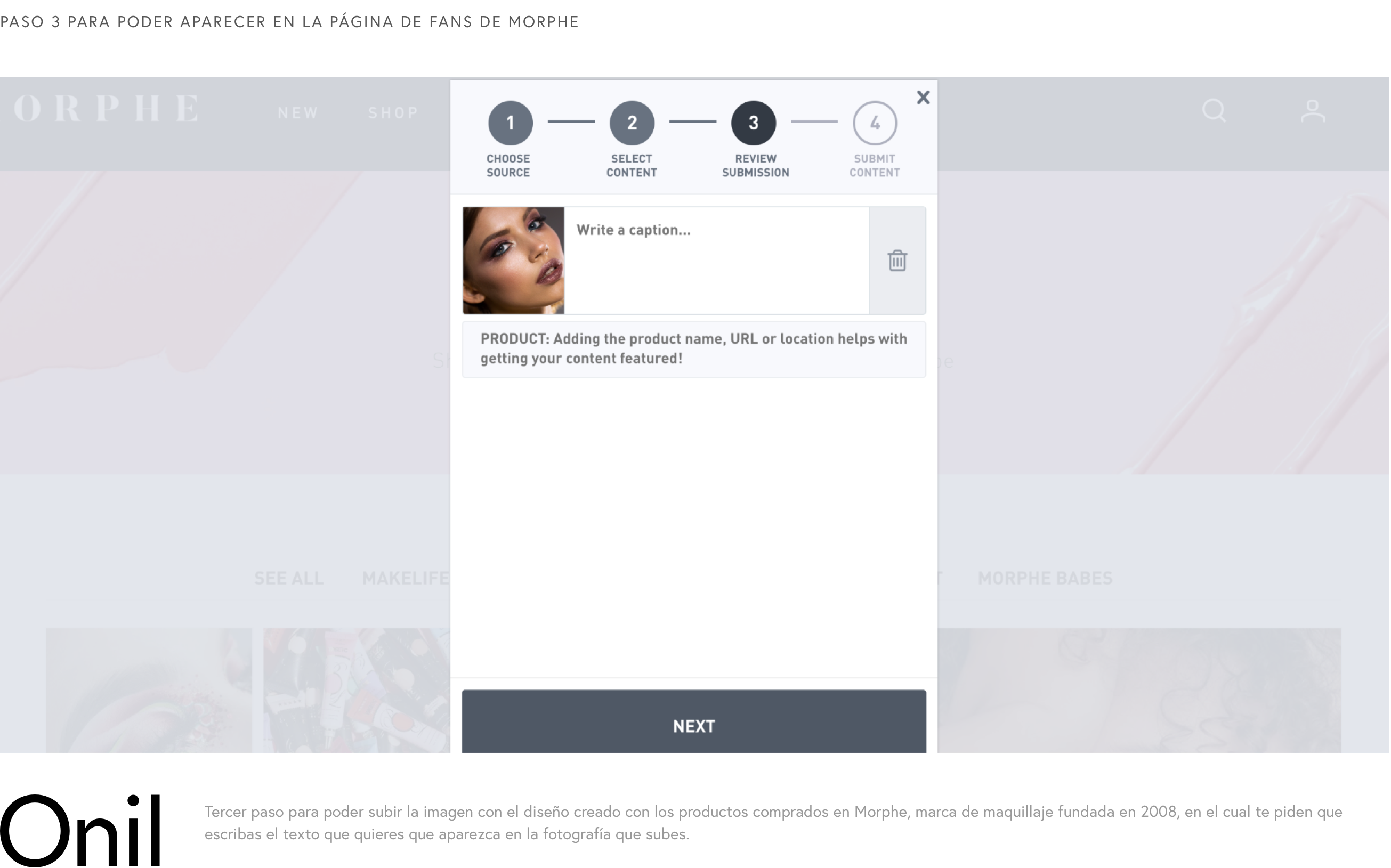
In the third step, what you have to do is write a caption in which you can put whatever you want, although they advise you to include the name of the product, the URL or the location to make it easier for your content to be featured.
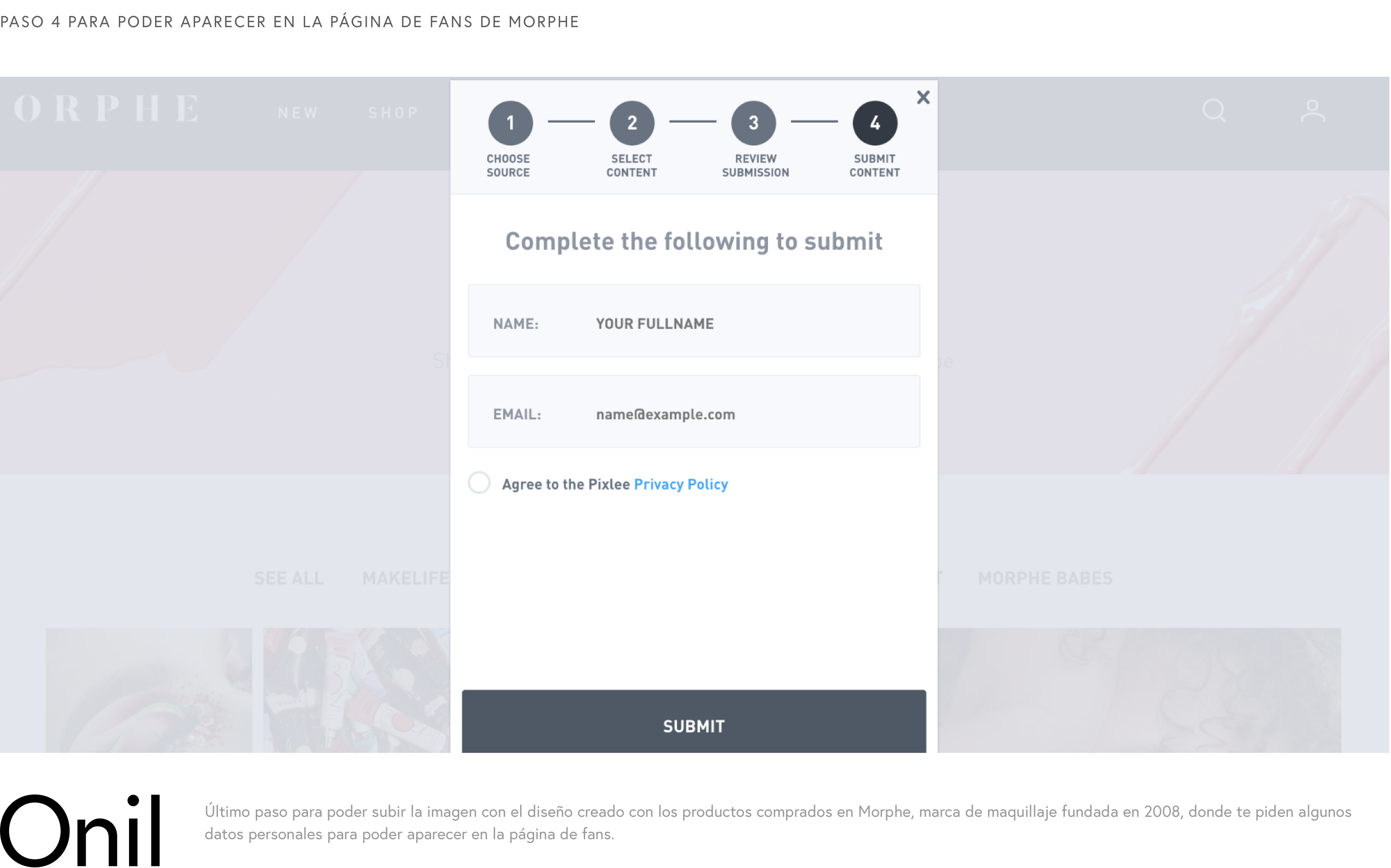
Finally, you only have to enter your full name and email so that your content appears on Morphe's page and thus be able to be part of its fans.
These types of pages help create a stronger brand community. In addition, the photos of other consumers add confidence and authenticity to the brand, helping buyers to know how other customers use their products, creating spectacular styles that they can later use as an example in their day to day.
Photos from other users add trust and authenticity to the brand.
In addition, it is a way to show the product catalog while highlighting the community that is part of the brand, increasing sales with both new and recurring customers. In short, it is a very useful and effective way to inspire customers on how they can benefit from the products.
What is it for?
Return Rate - RR
These types of pages where you can see the different looks created by fans of the brand, help to reduce the RR (Refund/Return Rate). That visitors to your page can see how other customers combine the different products they have purchased greatly simplifies their decision-making and they can make a better purchase knowing that the products they receive at home are what they are looking for and need to achieve that look that they have seen and want to replicate.
This means that the return rate is considerably reduced, because the client needs those products that they have bought to be able to wear the same look that they have seen in an image uploaded by another client, in this case by Morphe.
If, on the other hand, they had to choose the products themselves and create a look, perhaps not everyone has the same facility to create the perfect look and perhaps later they are not satisfied with the purchase, which increases the number of returns.
Conversion rate - CR
It also helps to increase the CR (Conversion Rate). Since customers cannot try the products themselves, nor see what they really look like since they are not buying in a physical store but online, the use of content created by buyers is very valuable, as it helps to decide what to buy.
User-created content helps potential buyers decide what to buy.
As we've said, using shopper-created content, like in this case photos of customers creating different looks with the makeup Morphe sells, can help customers imagine themselves wearing the product, which can help convince them to buy. buy, which will ultimately increase the conversion rate of your store.
Average Order Value - AOV
Using buyer-created content also helps increase AOV (Average Order Value). Images uploaded by shoppers showing the different styles they create with the products they buy in the store motivate visitors to buy more.
The reason is that when a user finds a look that they like and for which 3 different products have been used, if they want to get the same look, they will have to add all 3 products to the cart, which increases the value of the order.
If you want to motivate visitors to buy more, use content created by fans of the brand.
If they didn't show visitors the different photos created by fans of the brand, they would probably only buy one product or maybe none at all since they have to navigate the site to find the products they are looking for when you are otherwise helping them discover new products. .
Average session time in the store
It also helps to increase the Average Session on the Website, that is, it increases the average sessions on the website. When a shopper interacts with fan-uploaded images of the brand, they typically spend more time in the online store than if the shopper-created content didn't exist.
Also, users who spend more time on a site tend to discover new products and are therefore more likely to add those items to their cart.
How can you apply it in your ecommerce?
Example 1
These types of pages where you can see the different looks created by fans of the brand can also be used in the case of having an online store that sells clothes.
Shoppers could upload the different looks they have created with the products purchased from your store. Thanks to this, your potential buyers could be inspired by seeing the styles that the fans of the brand have created with your products and find the perfect look.
Example 2
You can also use the content created by buyers in the case of having an online store where nail polish is sold.
Who wouldn't want to see how other customers have used these products to create the perfect look? Thanks to these pages you can inspire new visitors by motivating them to buy.
Example 3
As a final example, if you have an online store that sells home decor items, you could also use your brand's fans to create content themselves.
As? Very simple! Showing other customers how they have used those items they have purchased to create different styles in their home.