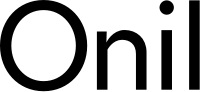Learn what the average basket or average order value is, how it can be calculated, and a series of tricks that you can start applying in your Shopify store to improve it.
I'm sure if I ask you...
What do you think is the main objective of an online store?
The first thing that comes to mind is SELL.
That is, increase the conversion of your ecommerce.
But there are many other objectives on which to focus your efforts, such as increasing the average basket or average order value.
This is what I am going to deal with throughout this article.
I want you to understand what the average basket or average order value is, how it can be calculated and a series of tricks that you can start applying in your Shopify store to achieve the goal.
Let us begin!
What is the average basket or average order value?
The average basket or average order value is also known by its acronym in English AOV or Average Order Value.
But what is the middle basket?
The average basket is the average cost that a customer makes in your online store.
That is, it tells you how much your customers typically spend on a single order.
It is very important to know how the average order value is defined, but how is the average basket calculated?
What formula is used to calculate the average order value?
The Average Order Value is calculated by taking the following data:
- Total revenue
- number of orders
That is, you need the total amount of sales and the number of transactions that have been made in your e-commerce in a certain period of time.
But how do we get to the result we need?
Once you have that data, you just have to divide the total revenue by the number of orders and voilà!
We would already have our average order value!
This KPI is normally calculated on a monthly basis to be able to keep track of it and see if the different strategies that you are carrying out in your store are paying off.
Formula for "Average Order Value" or "AOV":
Total revenue / Number of orders
A very simple example to understand it:
If your store in the month of July had a total income of €25,250 and the number of orders in the same period was 1,250, what is the average basket in that month?
Applying the formula...
€25,250 / 1,250 orders = €20.20
This means that on average a customer spends €20.20 on each purchase they make in your store.
Average order value on Shopify
For stores on Shopify, knowing what the average order value is is a much easier process, since it doesn't require looking up the data needed for the formula.
Because?
Because Shopify itself provides you with the AOV, in addition to many other analytics.
You just have to enter the administration panel of your Shopify store and access the "Analytics" section and within "Analytics", go to the "General Information" panel.
This panel is where you can see the AOV of your online store in the period you choose, apart from the total sales, the conversion rate, the total number of orders...
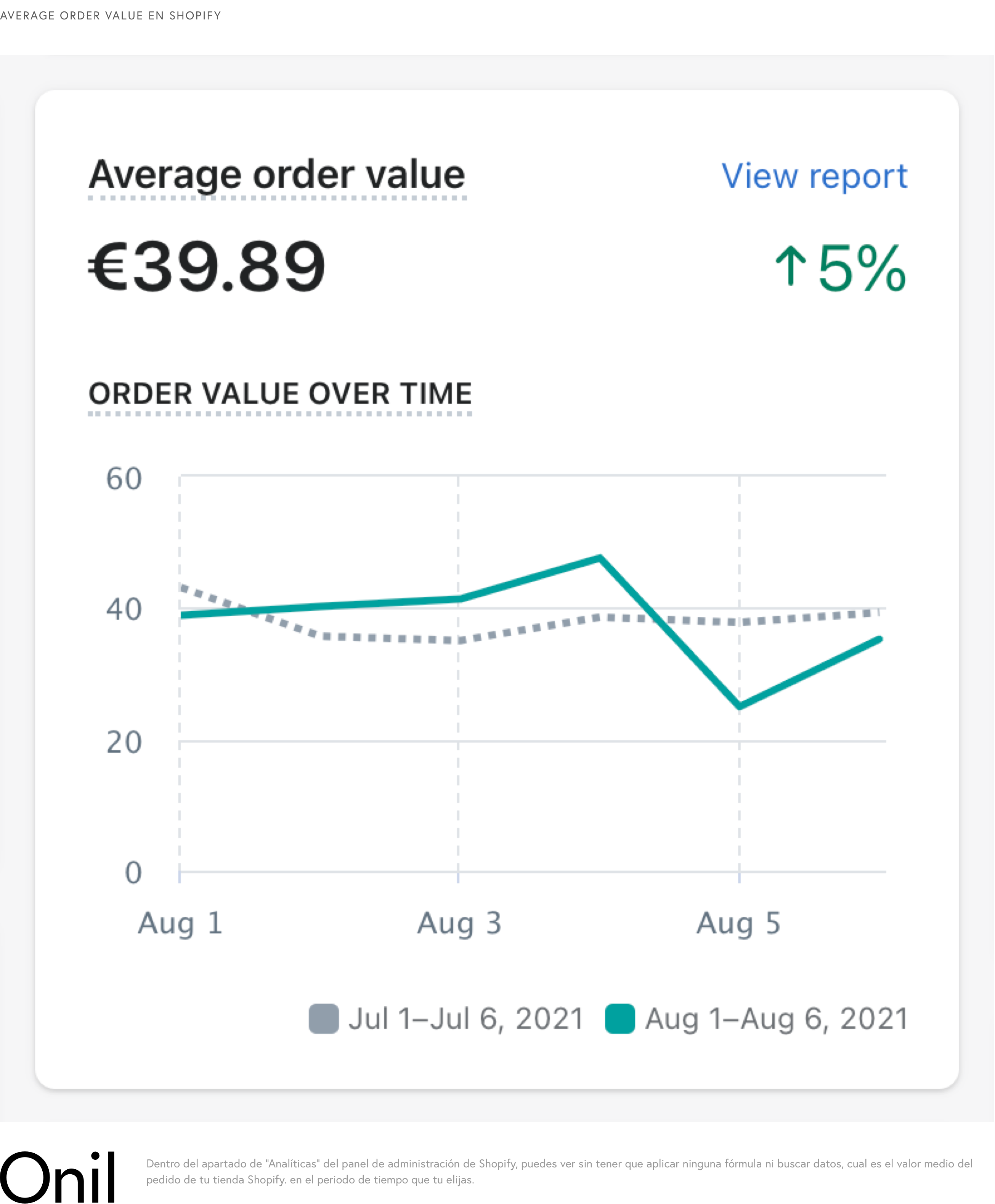
Why is AOV important for your store?
Benefits of increasing average order value
1. Increase the income and profits of your ecommerce
This benefit is perhaps the most obvious of increasing average order value.
When you manage to increase the average basket, you will see an increase in income, since you manage to sell more to the same customer in the same order.
And the more you manage to earn per order, the better it is for your business, as all that extra money well spent on marketing can help you grow bigger and faster.
2. Greater return on investment in Marketing
Imagine that a customer who finally buys from you has spent €10 on marketing and the purchase they make in your store has a value of €30.
This means that you would earn much less than €20 for that customer, since you have to deduct other costs such as the cost of the product, taxes...
Therefore, as long as you manage to increase the average customer basket and maintain marketing spend, it is going to be beneficial for your business.
Since with the same spending on marketing, the return will be greater by increasing the value of the customer's order.
3. Keep the stock of products at bay
If we manage to increase the average order value, we will also increase the number of products we sell accordingly, right?
This will also help us to have a greater stock turnover and not have the warehouses of our online store full of items that are difficult to sell.
5 ways to increase the AOV in our Shopify store
1. Offer free shipping above a certain amount
We all like free shipping.
And more when in other stores it is something so common…
And it is a way to encourage the customer to buy more items in your store.
For that reason, offering free shipping above a certain amount in your Shopify store is a simple and effective way to increase your average order value.
In addition, in Shopify informing customers that you offer free shipping from X quantity is very simple.
Most of the templates that Shopify offers come standard with what is known as "Announcement Bar" or "Announcement Bar" where you can show customers important information about your store such as shipments, promotions, new releases...
And this bar is often used a lot to show users information about shipments.
Check out how Smileat - a client we've worked with - uses that banner bar to inform visitors about shipments:
“FREE SHIPPING 24-72 HOURS ON ORDERS OVER €30”
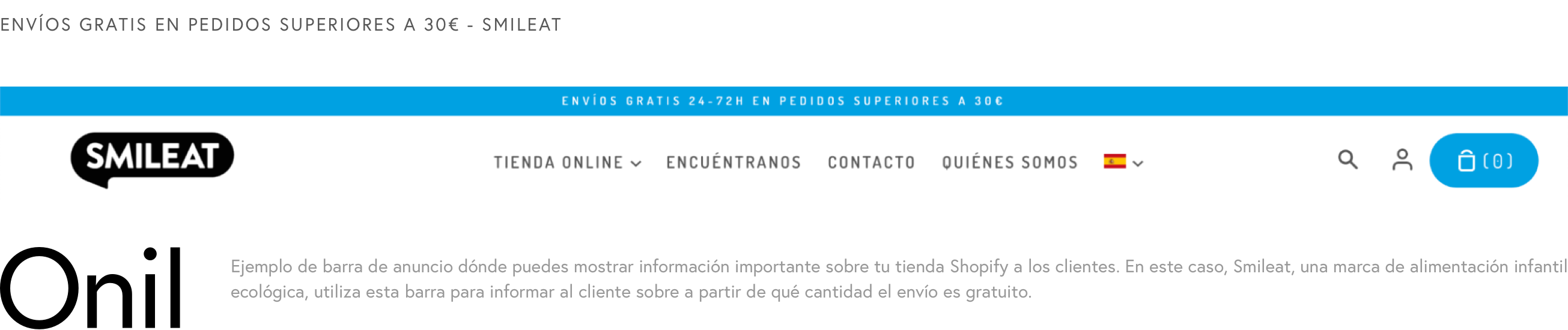
But, how can we know from what amount to offer free shipping in our store?
For that, the first thing is to know what the average value of the order is.
As I told you in the article, in Shopify it is as simple as entering the administration panel of your store and accessing the "Analytics" section and within "Analytics", going to the "General Information" panel.
Once the AOV is located, it is advisable to add between 25-50%.
For example, if the AOV of your store is €100, it would be advisable to offer free shipping from €125-150
You may think that many customers will leave the store without buying, but…
Have you been around an online store more than once looking for another product to add to the cart to get free shipping?
Me at least yes and more than once.
So we can say that it is a tactic that does work.
It is also important to inform the customer how much is left for free shipping.
To do this you can notify them with messages such as:
"You are missing €12.50 for shipping to be free"
You can make use of the announcement bar or use the checkout to display that same information.
This bar will change automatically as the customer adds products to the cart, showing how many euros are left so that the shipping cost is zero.
At Onil, we have created these types of progress bars for many Shopify clients.
One of them is in the next launch of Glowrias, the clothing brand of the influencer Natalia Osona .
In this case, if you add a product to the cart, when you access the shopping cart, the following bar appears informing you of how much you have left to spend to get free shipping.

2. Offer instant financing as a payment method in your Shopify store
It is increasingly common to give customers the option to finance their purchases, which means that these customers can buy more since they will be able to pay comfortably and it does not mean a significant outlay of money every month.
They will be able to freely choose when and how much they want to pay each month, thus being able to buy that product that they are wanting so much.
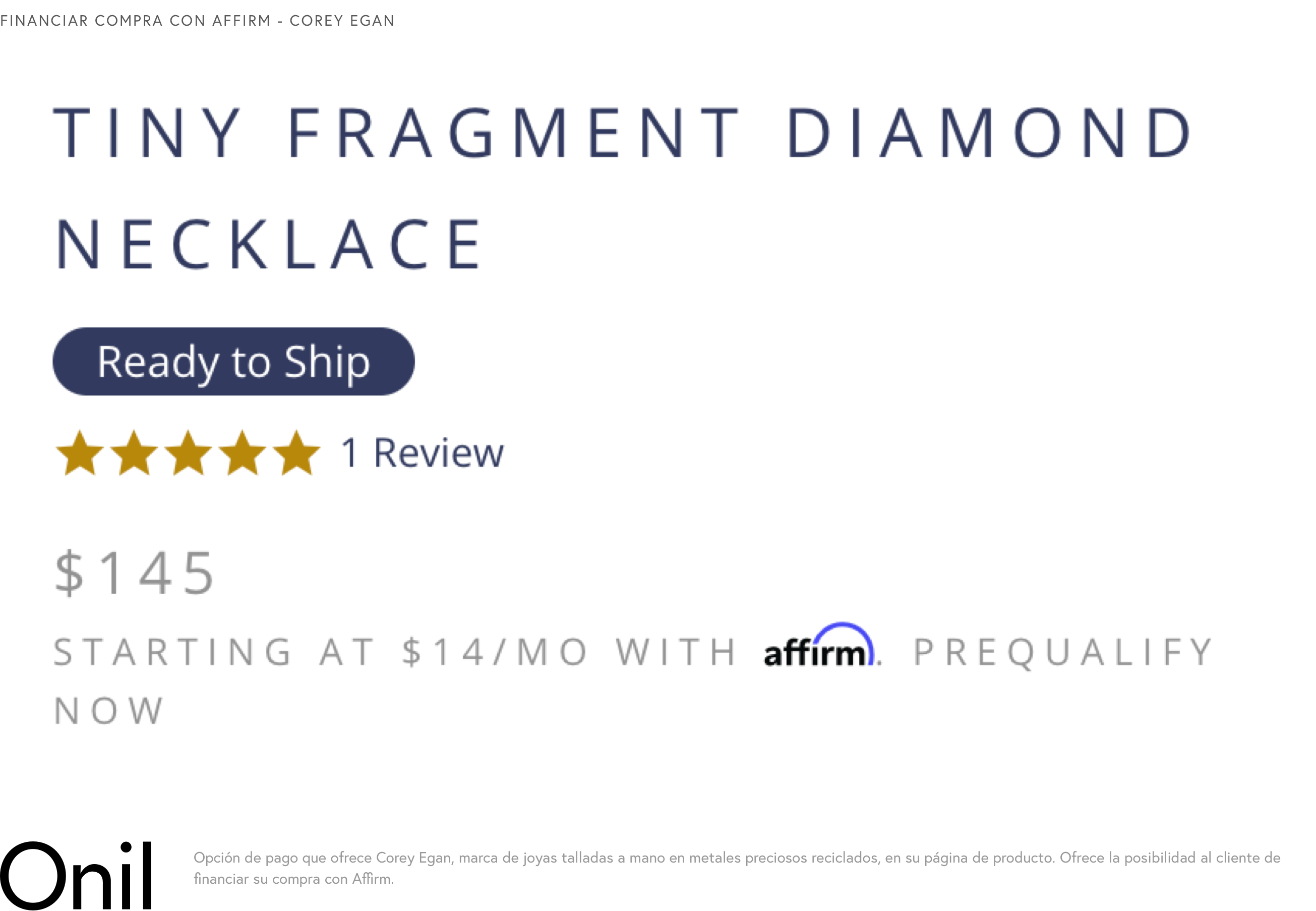
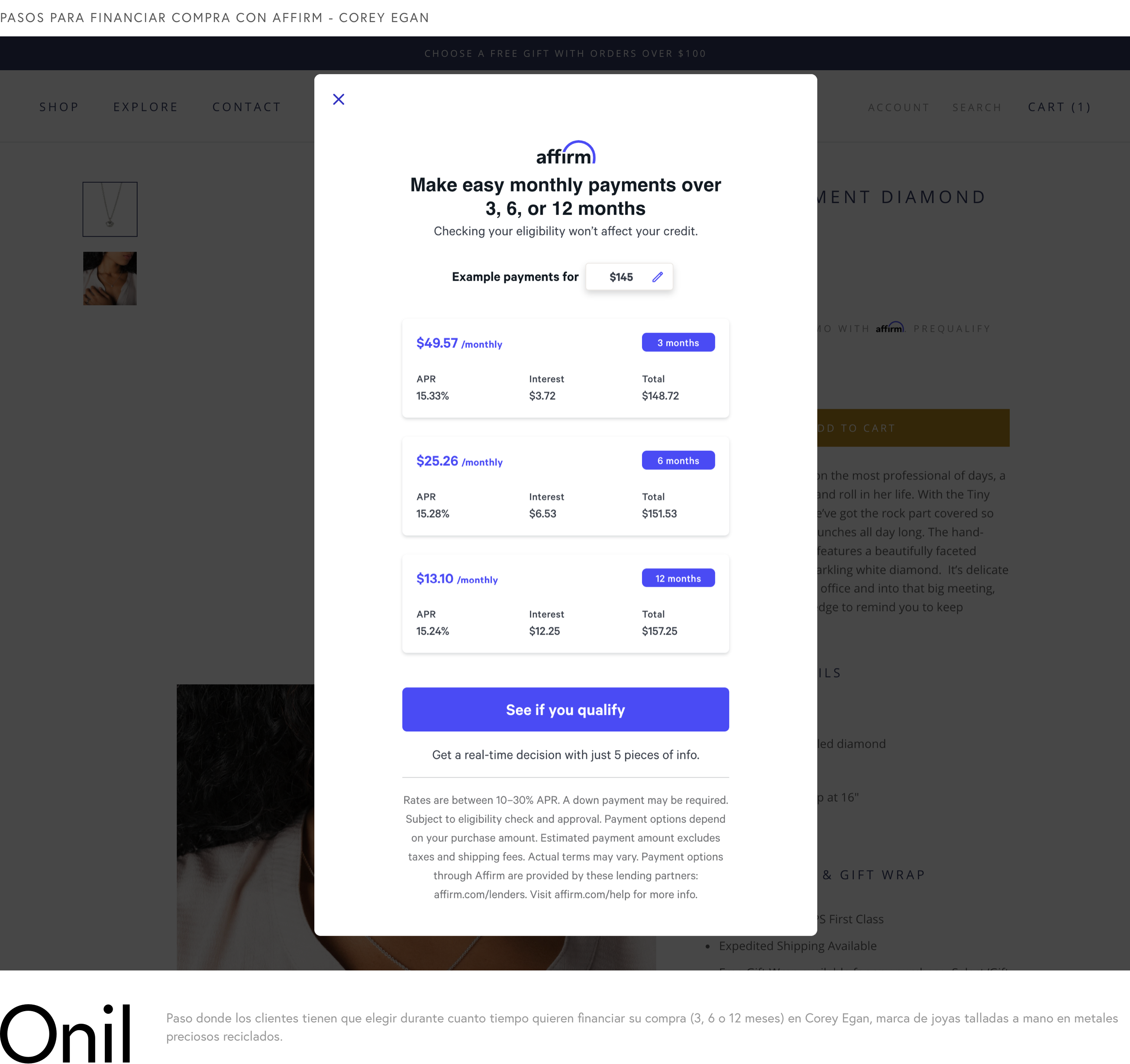
Offering this type of payment method in your store will help you increase the average value of the order, since by not having to pay everything at once but in X months, they will be more willing to increase their spending.
In Spain, you can offer applications such as Klarna , Aplazame or Clearpay in your Shopify store.
In the case of Glo , a client we are working with, offers its clients the possibility of paying for their purchases in 3 installments. The Klarna app has been installed for this.
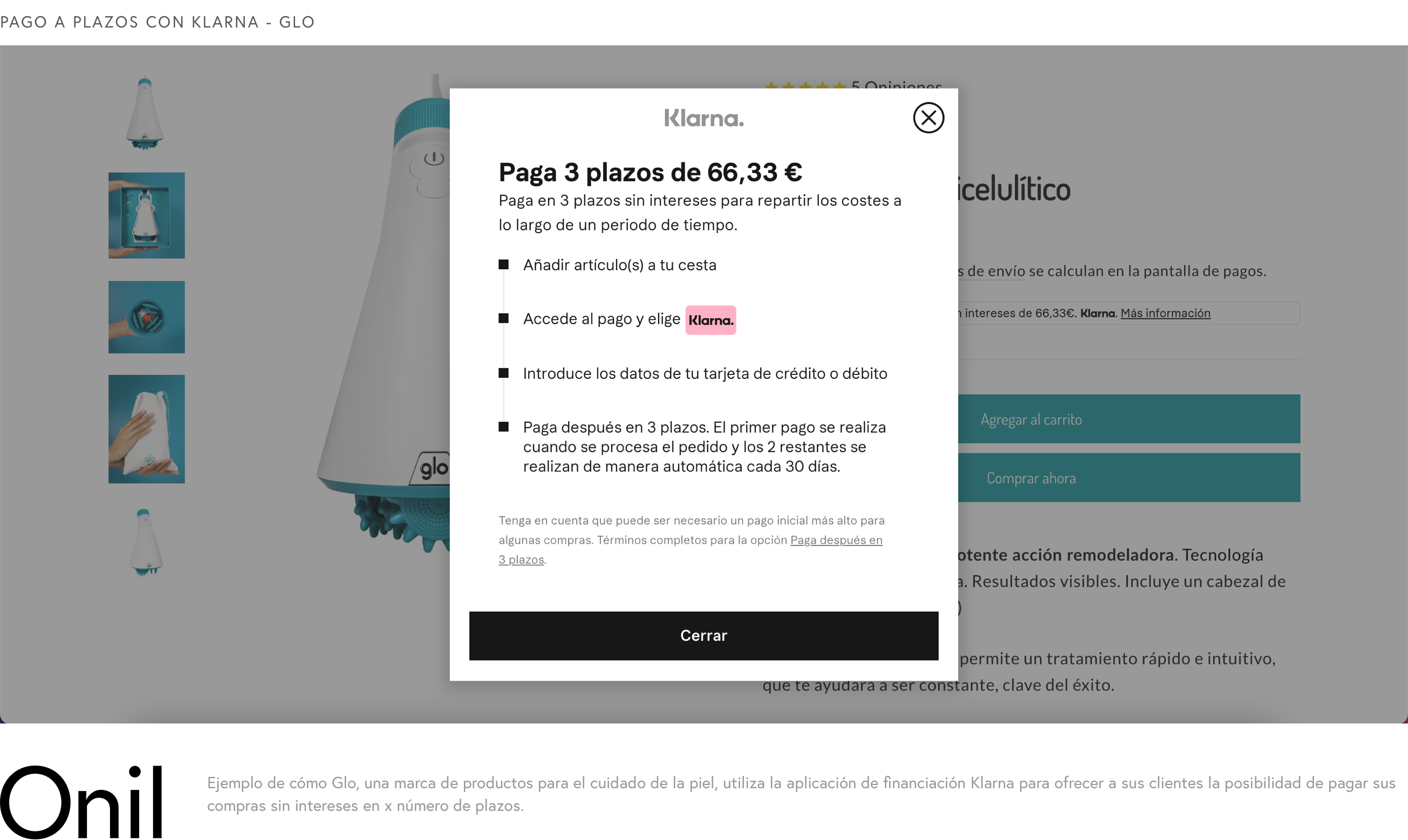
3. Use cross-selling and up-selling techniques
Do you know what is a very simple way to increase the average value of an order?
Adding more items to cart.
And you will wonder...
How can I get a customer to add more products to the cart?
Very easy!
Making use of cross-selling or cross-selling.
Cross-selling or cross-selling is nothing more than showing the customer similar products that can combine with the product they are looking at or that they have added to the cart.
Surely you have seen in many online stores phrases like "Usually bought together" or "It may interest you" .
There they are applying cross-selling.
There is another similar way to increase the AOV, it is known as Up-selling or additional sale.
While cross-selling consists of motivating the customer to add similar or complementary items to their cart, up-selling consists of motivating customers to buy a more expensive product.
You can offer these types of sales techniques in your Shopify store in different parts:
On the product page
In this case, when the customer is viewing an item that they intend to buy, you can show them other products that they might also be interested in on the same product page.
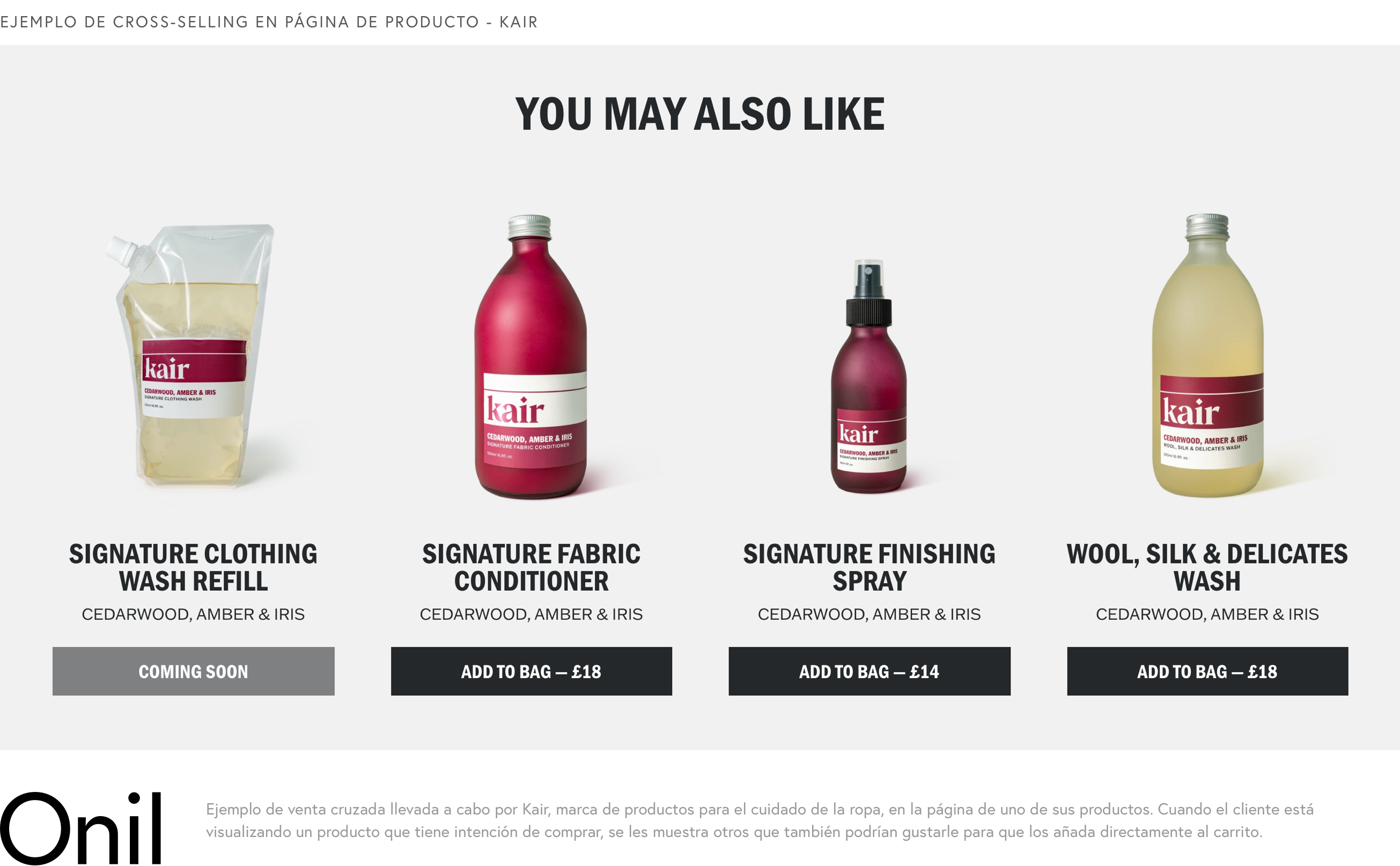
In the shopping cart
Directly in the shopping cart when the customer is going to checkout, you can show other interesting items that complement the one they are about to buy.
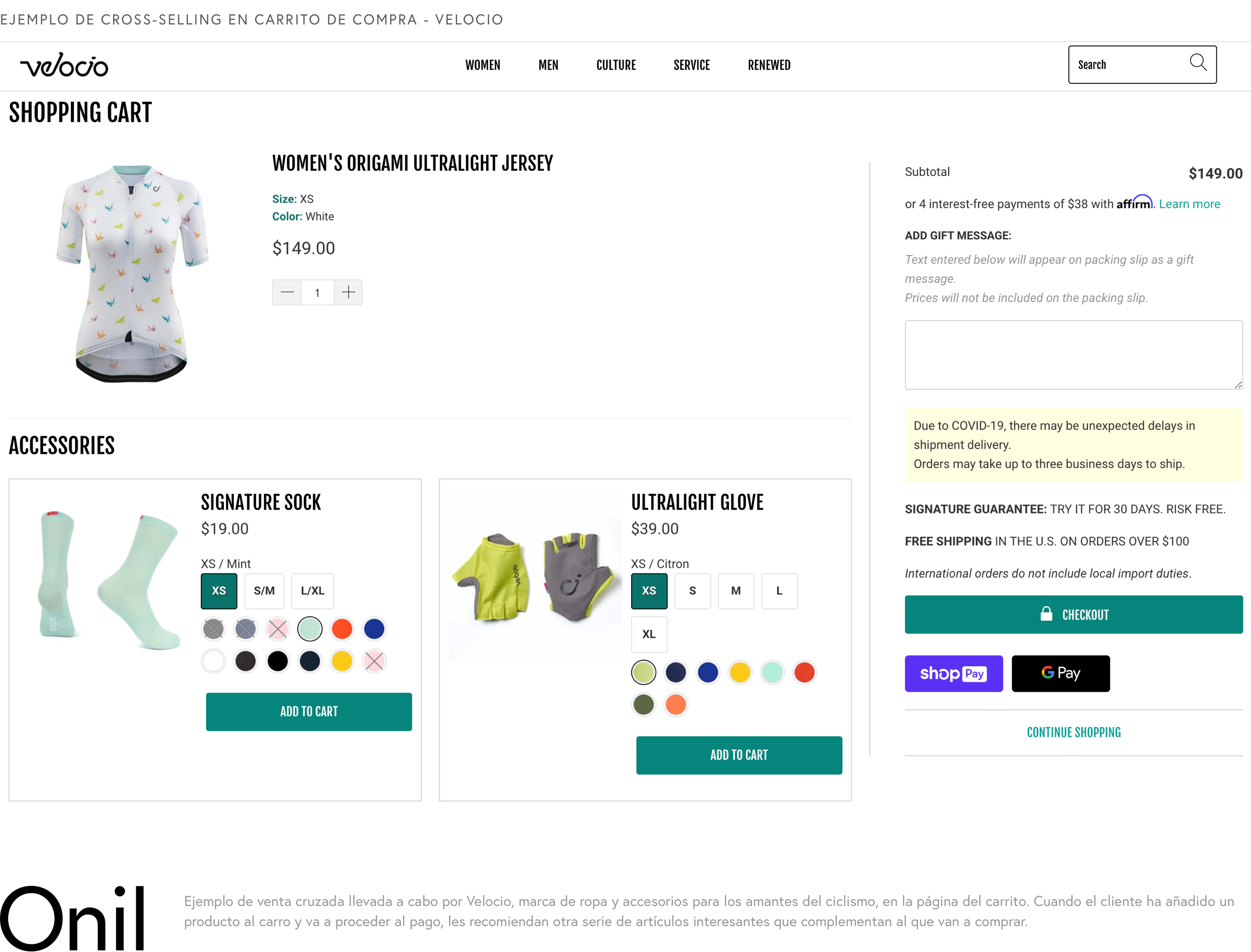
When adding a product to the cart
When you add a product to the cart and a pop-up notification appears showing another series of products that might interest the customer.
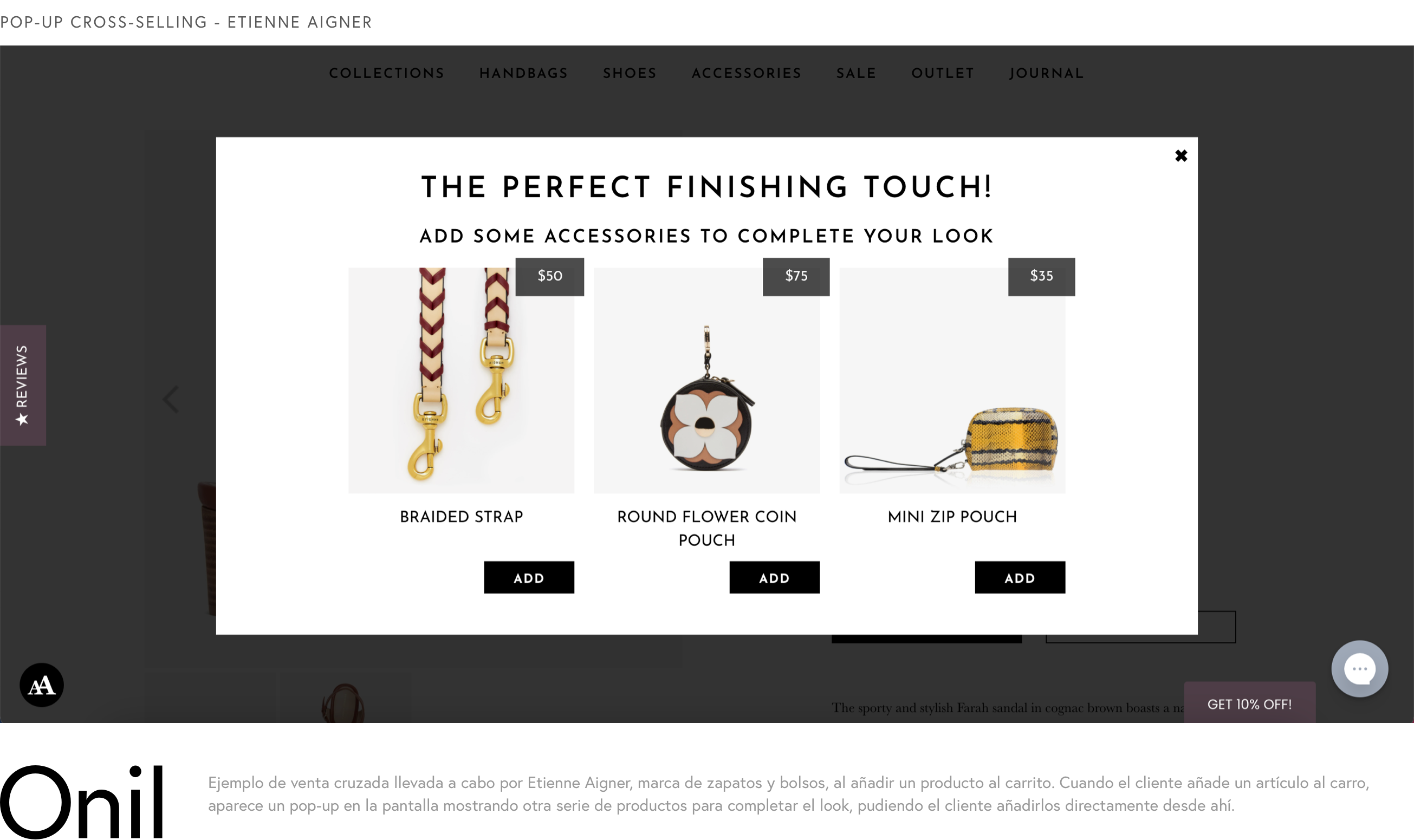
In notification emails
In the notifications that customers receive at their email address when they have already purchased an item, offering them others before preparing their order and sending it.
In the case of Shopify, it includes suggestions such as “You may like it” in all its series templates.
I recommend showing Shopify the "You may like" section on product pages so that the customer can add other complementary products to the one they are currently viewing.
Another option is to use a pop-up when the customer adds something to the cart or clicks on the checkout page.
Here you could use different apps from the Shopify app store like Frequently Bought Together or ReConvert Upsell & Cross-sell , or create it custom for your store and thus have more control over the customer experience in your store.
As an example of custom cross-selling carried out by Onil in one of our clients is the one carried out for Siwon , a very rogue men's cosmetics brand.
When a customer adds a product to the cart and accesses it, under the product they are going to buy, another product appears that might also interest them.
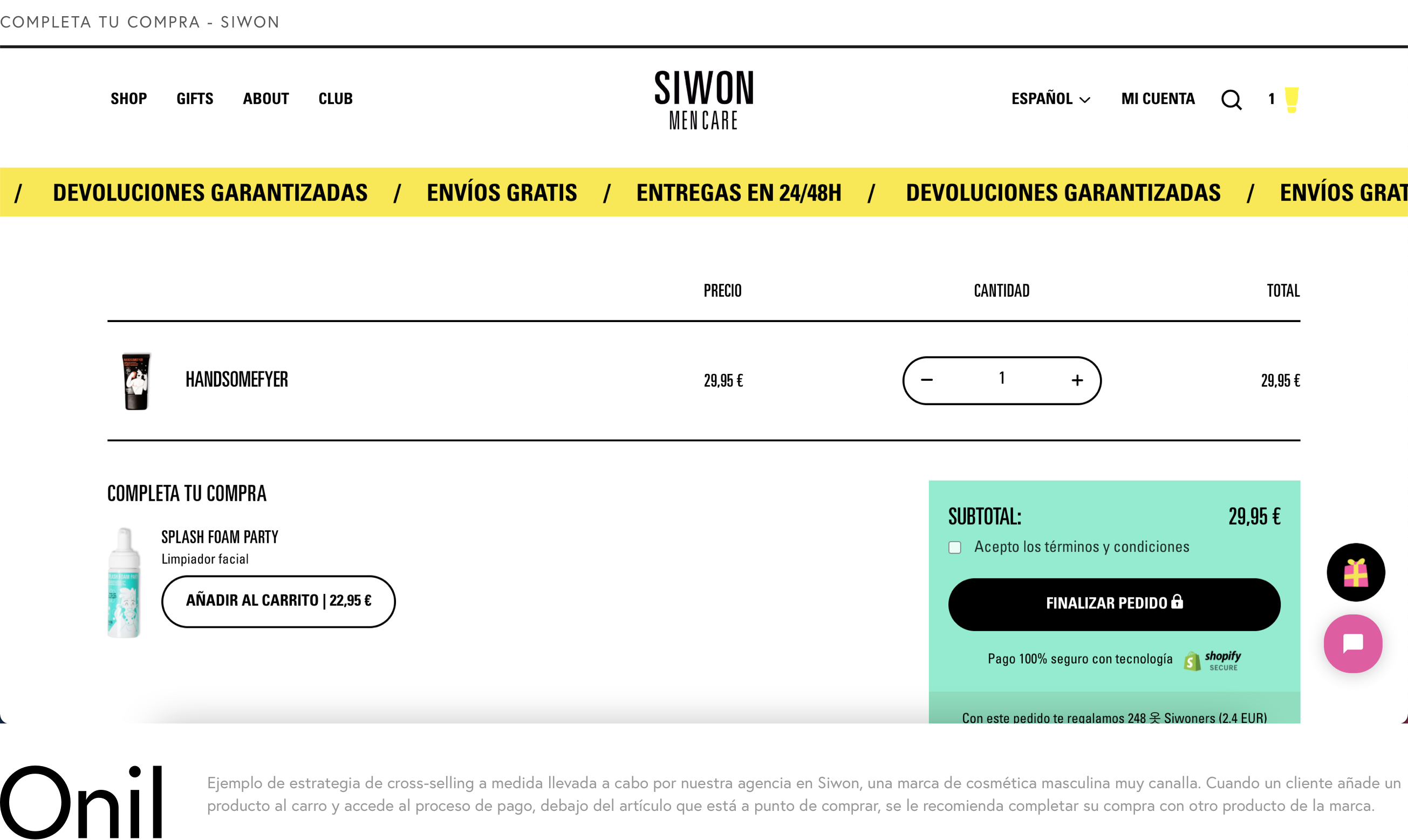
4. Propose packs to customers
Another way to increase the average basket is by grouping products.
Bundling is similar to cross-selling in that it also involves offering similar products together.
But what is the difference between cross-selling?
In the case of cross-selling, similar products are shown to the customer when they are viewing a product or have added something to the cart, while in the case of packs they already exist as such in the store, that is, the pack is one more product .
Also, buying the bundles of products is cheaper than buying each product separately.
So it can be said that grouping products into bundles is a good way to entice customers to buy several products at once.
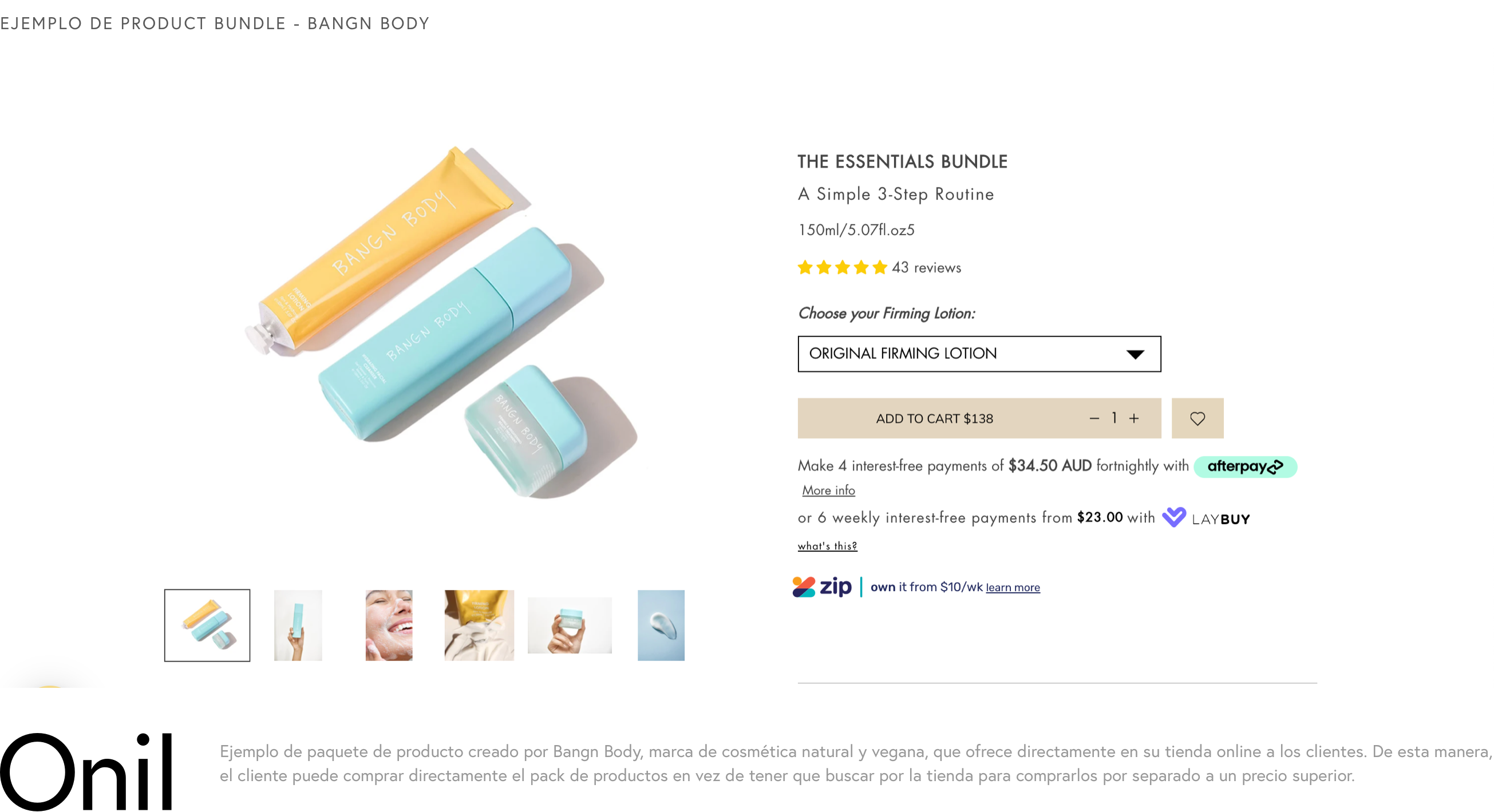
This is an effective tactic you can offer your customers in your Shopify store to increase average order value by allowing customers to see 2 of your products at a lower price.
It is also useful as it makes it easier for the customer to find out about other of your products that might also be of interest to them without the need to browse your store searching.
Bundling products can be challenging, but there are a number of apps on Shopify that you can use like Advanced Bundle Products .
5. Start a loyalty program
As in all the above, the goal is to increase the AOV, which means that you have to motivate customers to buy more from you.
According to Invesp, customers who have already purchased in your store are willing to spend 31% more compared to new customers.
Therefore, it is interesting to focus on loyal customers.
And how can you get loyal customers to buy more?
You can start a loyalty program in your Shopify store.
In case you don't know what a loyalty program is, it is nothing more than offering discounts and rewards to repeat customers who spend in your store.
An example of a loyalty program is that of one of our Shopify clients, Siwon. A very rogue men's cosmetics brand.
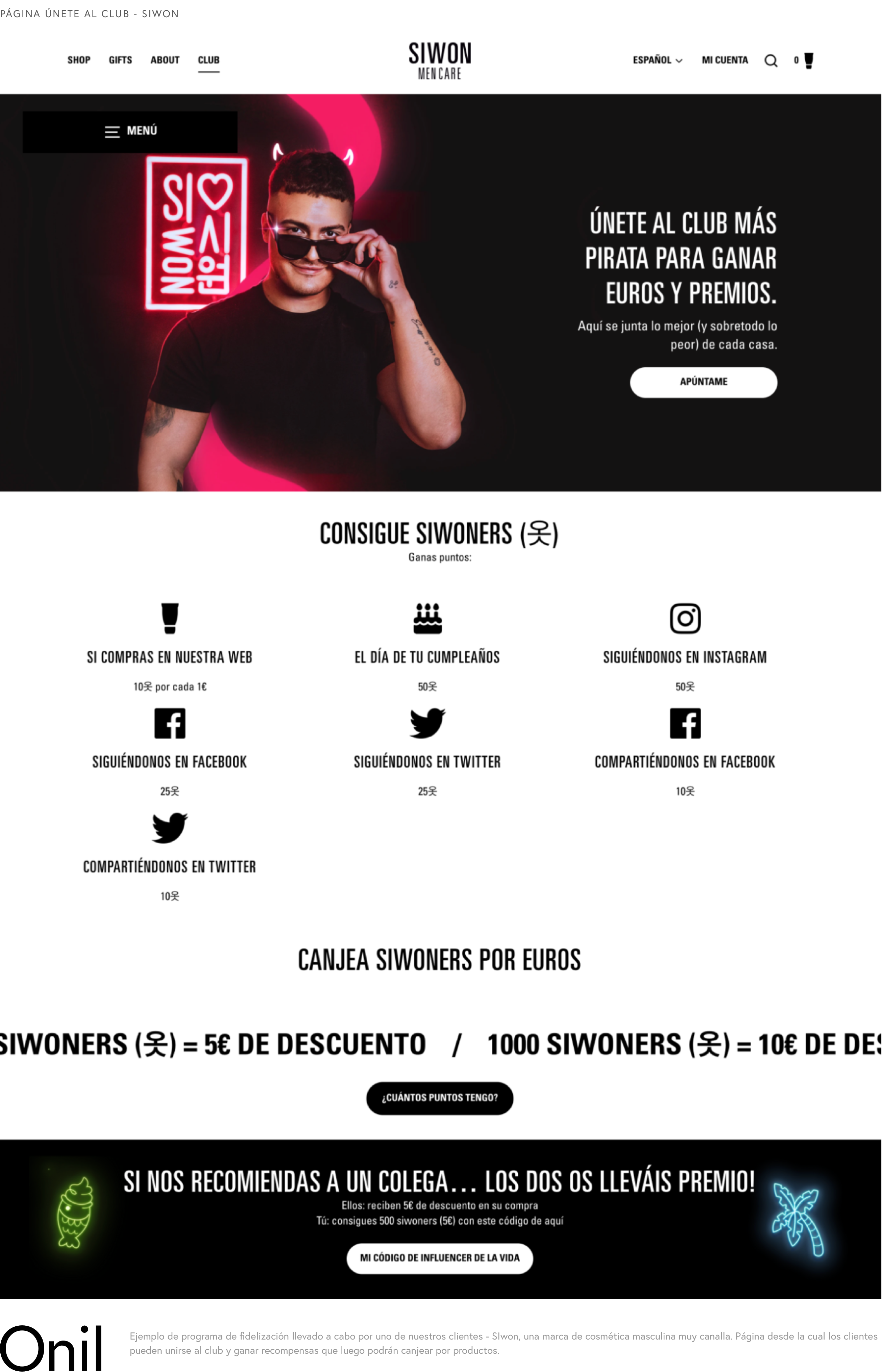
As you can see, you can get discounts for performing different actions such as sharing and following them on social networks, inviting a friend, for making purchases on their website.
The more things you do, the more Siwoners (points) you get and therefore you can get discounts for future purchases.
With these loyalty programs, you get customers to buy more and more times because being able to get discounts is something that motivates them.
Among the applications that you can use to offer this type of program in your Shopify store, one of the ones that we at Onil most recommend to our clients is Smile.io , which is the same application that we have installed and configured for Siwon.
Conclusion
If you follow these 5 simple practices in your Shopify store, you will see how you can increase the average order value.
Start putting it into practice from today, don't wait any longer.