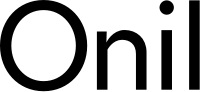Increase your ecommerce traffic in 4 simple steps and for free
Increasing the traffic of an ecommerce can seem like an arduous task, especially if you are looking for methods that do not require a large financial investment. However, with the right tools and a strategic approach, it is possible to achieve significant results without spending a fortune.
In this article, we will explore how to use Semrush, a powerful SEO tool, to discover and apply keywords that drive traffic to your online store.
Join me to discover how you can maximize your online visibility and attract more visitors effectively and for free.
Activate your Semrush subscription
In the SEO market there are many tools that you can use to find interesting keywords for your ecommerce.
There are some free or semi-free tools (there are fewer and fewer, honestly) such as Ubersuggest , you have “low-cost” options such as Mangools but those that dominate the market are undoubtedly Ahrefs and Semrush .
For our strategy we are going to use Semrush, which really has all the functionalities you need to start with a good SEO strategy that will bring you traffic in a short time.
In addition, you can benefit from its free trial so you can create your account, use the strategies that we are going to see in the article and cancel the plan once done. I really advise you to continue with the tool because it has infinite possibilities but keep in mind that in its most “basic” plan it costs $129/month so it is not a cheap tool.
Search keywords
Once we have activated the Semrush free trial, we have to start searching for keywords. For this we have different methods but we are going to use the simplest ones that can give us the most results in the shortest period of time.
Use Google Search Console
This is undoubtedly one of the best methods and is really effective for Shopify stores and any other ecommerce that has been in operation for some time.
The only drawback of this method: You have to have activated Google Search Console on your domain.
Without that there is nothing to do.
Assuming you do have it active, the process is very simple:
You enter Google Search Console
From the link you just have to log in and select your store property from the drop-down menu.
You search for keywords
Depending on the performance of your account you will see that in the left side menu you will have a link to Performance or Search Results . You simply have to click there and you will see the performance results for your domain displayed.
All you have to do is select the 3 month period in the filters above, you can expand the time interval in case you want to have a more global vision but the 3 month period is enough to see what interests your customers. users recently.
You also select the Average Position box on the graph to see the position of your store in each of the queries and scroll down below the graph to see the Queries tab.
Filter keywords
We are interested in seeing words that have been searched at least 100 times per month.
In languages like English we could try to find keywords from at least 1000 searches but in any other language 100 is enough.
For this we select in the filters that the impressions are greater than 300 (we are using a period of 3 months so 100/month x 3 months = 300)
In addition to this, we would be interested in adding the position filter and using a value less than 15 to see keywords for which we are already positioned in a position close to number 1.
The latter is totally optional because depending on the ecommerce we may not be in these positions yet.
Keyword analysis
Now that we have a list of words, we can download them in CSV or Excel to keep them safe.
We will have to analyze this list to see the interesting words and those that we can use to discover new words in Semrush.
In this sense, we may be interested in words like “Which is the best collagen”, “camping flashlights”, etc.
Keywords for searching information that allow you to put together a good blog article.
Use Semrush to discover keywords
With this list of keywords that we have discovered in Google Search console, we can do a broader search in Semrush to discover other interesting words to target.
What we are going to do is very simple.
We take the words from our list and go to Keyword overview in Semrush.
We paste the keywords and select the language.
Once Semrush returns the results to us, we are going to go keyword by keyword to the keyword ideas section and we will have 3 blocks:
- Keyword variations : variations of this keyword that can help us discover other words for the same article as secondary words or even new ideas for other articles.
- Questions : User questions that, if answered, can help the brand position itself as an expert in the field.
- Keyword clusters : Groups of keywords from different topics that have a link and serve to give semantic signals to Google and other search engines about the topics on which the brand focuses.
Except for the clusters theme, which is a more advanced strategy, we are going to use the other two to find interesting keywords.
The only thing we have to do is click on see all the words and from there we will have to select the best ones for the SEO positioning of our Shopify store.
Before moving on to the next point in which we will select the best keywords, I don't want to leave out another of the best methods to find words in Semrush:
Analysis of the competition.
You just have to copy your competition's URL into Organic Research and from there you will see all the keywords for which they are positioned.
Filtering keywords
We already have an important list of words.
Now we have to know how to differentiate the good ones from the bad.
For this Semrush is key.
In any list of words that you analyze in Semrush, you will see at the top that you have the list of filters.
Volume filtering
We will always try to search for words that have at least 100 monthly search volumes unless you want to position yourself in English, in which case we will search for words that have at least 1000 searches.
In any case, in some sectors it is not possible to find words with 100 monthly searches, so if this is your case we can forget about this.
Please note the following:
A blog article will rank for multiple keywords so 30 - 40 monthly visits multiplied by 100 keywords means an extra 3,000 - 4,000 new visitors each month.
An average conversion rate of 3% means you would make 90 - 120 extra sales each month .
So, it is not always necessary to limit yourself to search volume.
Difficulty filtering
What really matters to us when filtering keywords to increase our visits as soon as possible is to look at keywords that have a very easy or easy positioning difficulty.
Which means that in the KD (Keyword difficulty) filter we put a maximum value of 29.
Any page with very few backlinks will be able to rank for one of these keywords.
Intent Filtering
Finally, we are interested in paying attention to users' search intention.
Someone who is looking for and is willing to buy something is not the same as someone who just wants to know more about a product.
In our case we are going to focus on informational and commercial keywords , which you can identify very easily thanks to Semrush filters.
Sometimes the filters are not 100% reliable if we are not looking to position ourselves in English, so it is advisable to review manually.
It is very easy to identify words according to their type:
Informational: A user seeks to know more about something, for example, “What is collagen for?”
Commercial: A user wants to research more brands, for example, “Best Collagen Brands”
Well, we already have it...
Once we have filtered our different lists of keywords, we have to save all the words that interest us.
In Semrush itself you can save the keywords and then create articles that help you with your SEO positioning.
Writing the articles
We've already done the hard work.
Now we have to start with the most important job, writing the articles.
Grab your listing.
Choose a keyword.
And start writing.
Remember that to write articles you have to focus on the intention, do not try to sell in a merely informative article because that will mean that users will leave at a minimum.
And that, my friend, are bad signs for Google.
The greater the bounce, the less interesting it will seem to Google, so your article will disappear from the rankings.
In this article, we have broken down the process of increasing traffic to your ecommerce using SEO tools strategically and without initial cost.
From activating a free trial of Semrush to exploiting the capabilities of Google Search Console and performing in-depth keyword analysis, we've covered the essential steps to understanding what your users are searching for and how to position yourself as an authority in your niche.
Additionally, we have provided you with techniques to write articles that not only attract traffic, but also keep visitors interested and reduce bounce rate, which is crucial to improving your search engine rankings.
With these steps, you are on your way to transforming the visibility of your ecommerce and significantly increasing your visits and sales potential.